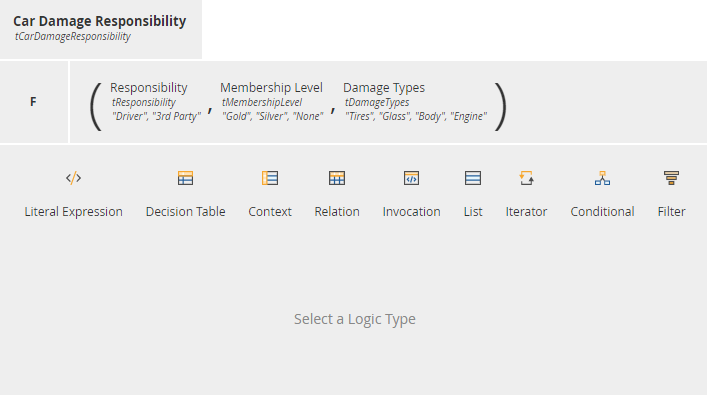Create/Open Decison Logic
The create/open decision logic function allows you to create a decision logic when a shape is selected or to open an already existing decision logic in the selected shape.
Using the "Create/Open" function in the "DMN" ribbon
Navigate to the "Decision" panel and click on the Decision Logic button. If a shape is selected, you will be able to create a specific type of decision logic on the selected shape.
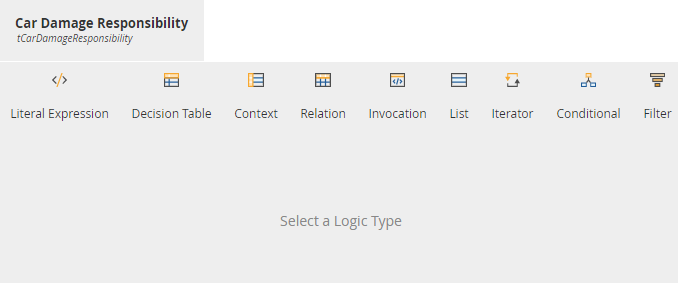
This will open a page where you will be able to select the type of decision logic you wish to create based on the shape type.
-
If it’s a Decision
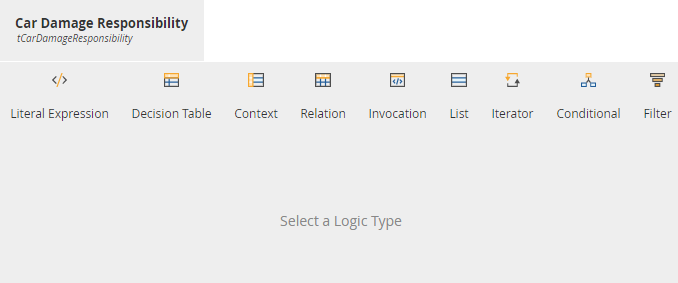
-
If it’s a Business Knowledge Model