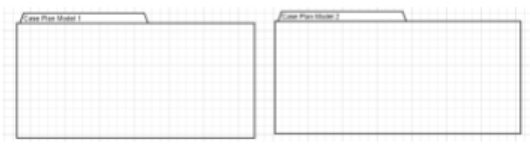Case Plan Model
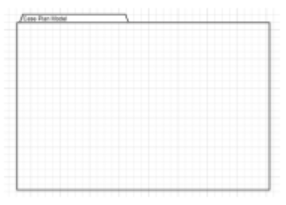
When modeling a case in the modeler, case plan models can be added. If no case plan model is added, the case’s content is then automatically augmented with a case plan model. So, if the case only contains a task, that one would be included in a case plan model which would be included itself in the case.
When modeling a case in the modeler, if the case is automated, a case plan model must be added.
When adding a case plan model, a case is associated with it.
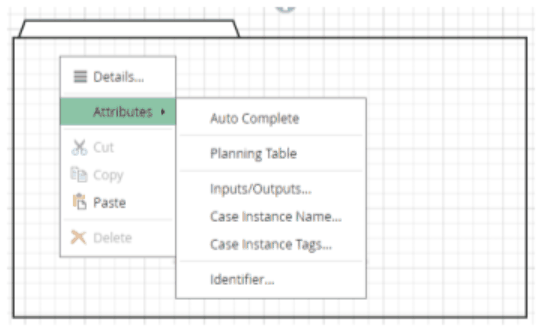
Consequently, some attributes are associated to a case plan model:
-
Auto complete: If checked, it will transition from active to completed state if no plan items are active and all plan items marked as required are completed or terminated.
-
Inputs/outputs: Inputs and outputs are used to expose what is needed to run the case and what to expect as a result. It is especially useful for embedded case.
-
Case instance name: Name associated with a case plan model™s instance. In the Cloud Execution, under case name, instances are listed and represented with an instance name, as specified during the modeling.
-
Case instance tags: Tags can also be set and are also visible in the Cloud Execution under the case instance name.
Case instance name and case instance tags can be set with static values and/or dynamic values based on related case context.
If a case plan model is added, a case would be created as well. In a diagram with multiple case plan models, each case plan model represents a case.