Timer Event Listener
The Timer event listener generates a standard event based on a timer expression following some start trigger.
Timer Expression
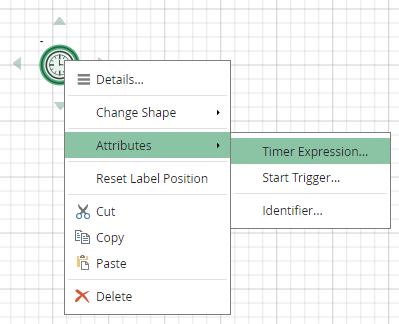
The Attributes/Timer Expression context menu action can specify either a fixed date and time or a duration, a calculated value, or a repeating cycle.
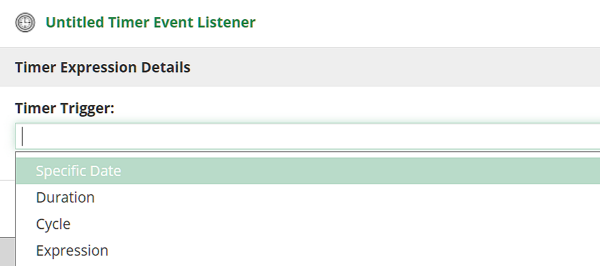
The Timer expression type opens a dialog to set the value.
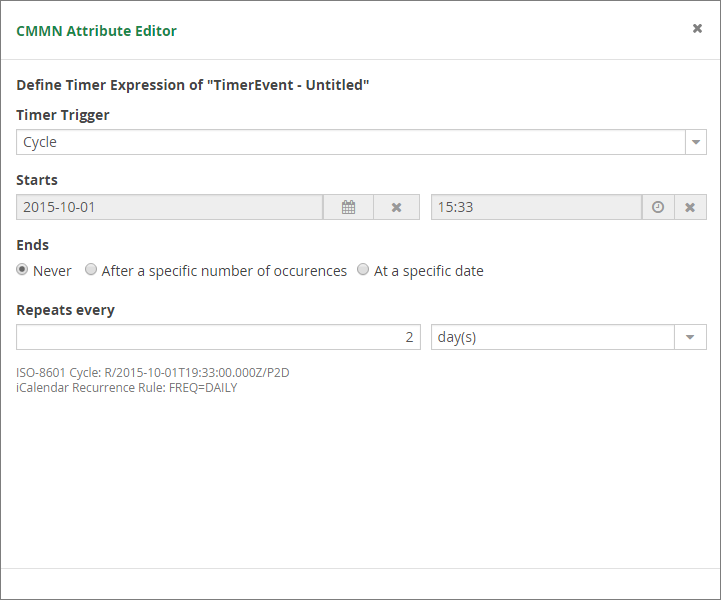
For the "Specific Date" type and "Duration" type, you can either use the dedicated picker, or enter an expression by selecting "Expression" from the second dropdown. All case file items of the case are part of the context of the expression.
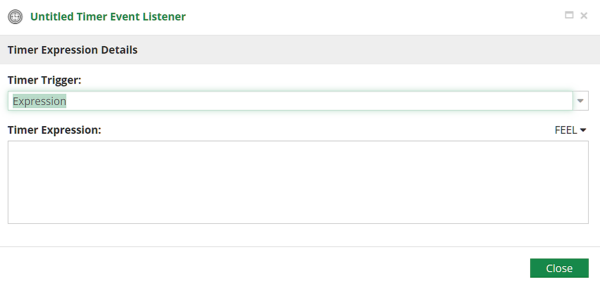
Start Trigger
If the Timer Expression is a duration, it is measured from the Start Trigger specified by the Attributes/Start Trigger context menu action.
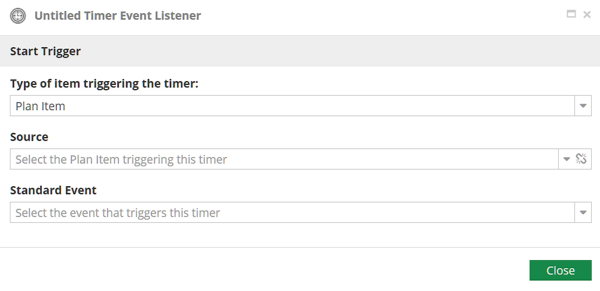
Parameters of the specification include:
-
Type of item - Either plan item or file item
-
Source - Name of the triggering item
-
Standard Event - Standard event of the triggering item