Managing The User Stories View
Managing items in the user stories view
You can manage your workflow in the user stories view by ordering and creating a decomposition of the items.
-
If you want to order your items, you can drag and drop the any item of a group of items and place it in the position you wish for it to have.
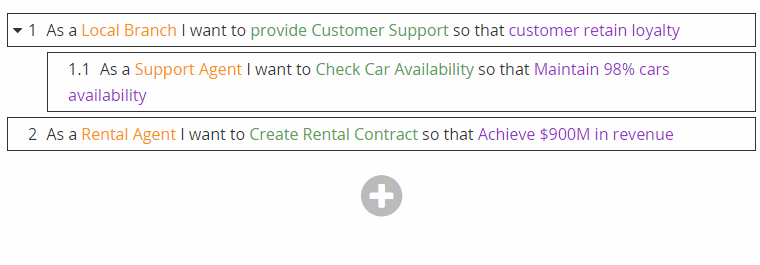
-
If you want to decompose your items, you can drag and drop any item to create a decomposition in your workflow.
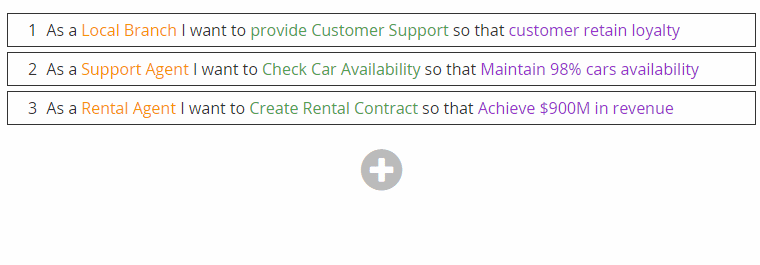
-
If you want to create a new user story, you can click on the + button to create a new line.