Shape Style
In the diagram view, various aspects of the nodes and links styles can be customized from the Home ribbon.
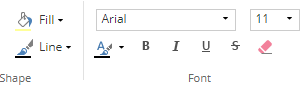
|
Change the shape line color. |
|
Change the shape fill color. |
Font family |
Change the shape label font family. |
Font size |
Change the shape label font size. |
|
Change the shape label font color. |
|
Toggle the shape label bold font style. |
|
Toggle the shape label italic font style. |
|
Toggle the shape label underline font style. |
|
Toggle the shape label strilethrough font style. |
|
Restore the shape style to its default values. |







