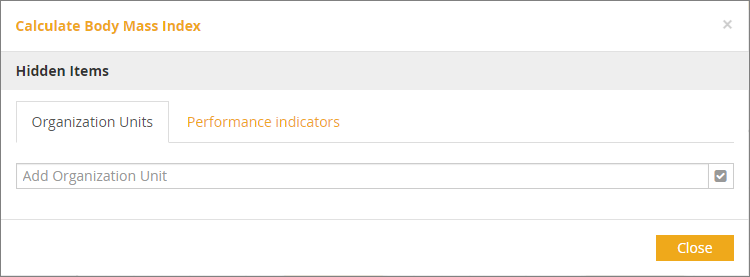Hidden Items
The Manage hidden items button on the DMN ribbon allows you to view and manage properties that are not otherwise visible, such as Organization Units and Performance indicators.

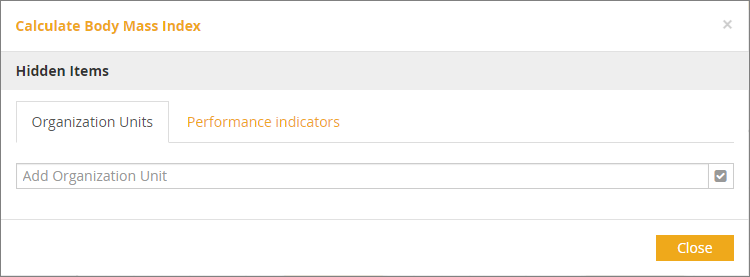
The Manage hidden items button on the DMN ribbon allows you to view and manage properties that are not otherwise visible, such as Organization Units and Performance indicators.