Attribute Rules
A number of plan item attributes indicated by graphical markers or "decorators" imply the attribute is set when the marker is present, but technically the attribute is set only when its associated rule is true. In the rule definition dialogs, only the rule Name and Condition are used. Condition is a Boolean FEEL expression of case file items. Currently Case Modeler ignores the Context field.
This applies to the following attributes:
Required
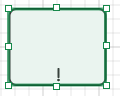
Required means the plan item must be completed or terminated in order for its containing stage to complete, if its associated Required Rule is true or if none is defined.
The Attributes/Required Rule context menu action opens a dialog to edit the Required rule.
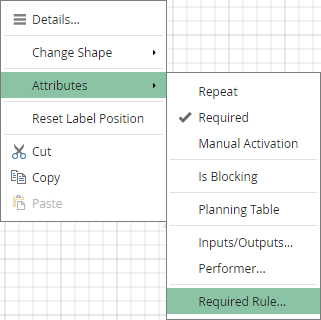
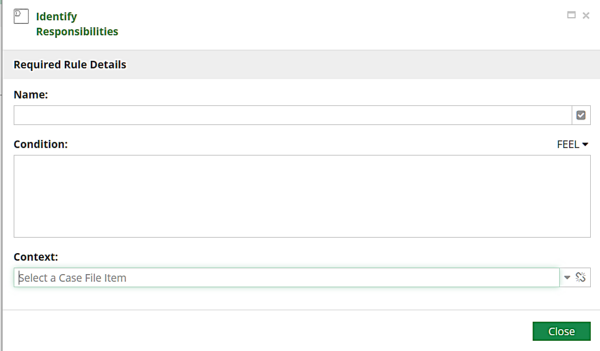
Repeat

Repeat means the plan item may be retriggered, i.e., become Available, after it is Completed or Terminated, if its associated Repeat Rule is true or if none is defined. If a Repeat plan item has no entry conditions, it automatically becomes Available as soon as it is Completed or Terminated.
The Attributes/Repetition Rule context menu action opens a dialog to edit the Repetition rule.
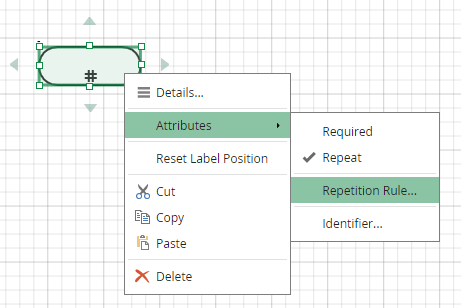
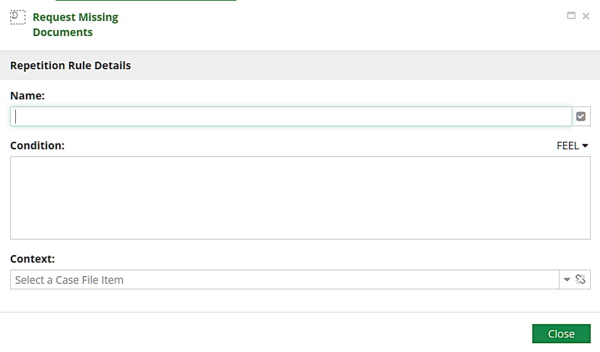
Entries in the rule definition are the same as for the Required rule.
Manual Activation
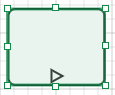
A Manually Activated plan item becomes Enabled once it becomes Available, but must be manually activated by a user in order to become Active. Manually Activated is set if its Manual Activation Rule is true or if none is defined.
The Attributes/Manual Activation context menu action opens a dialog to edit the Manul Activation rule.
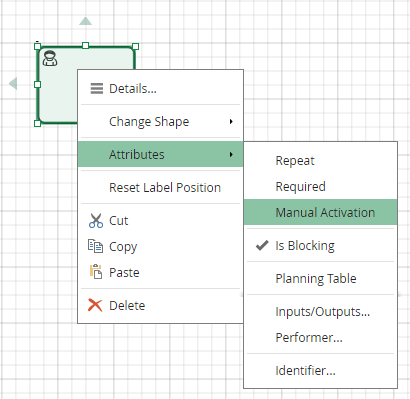
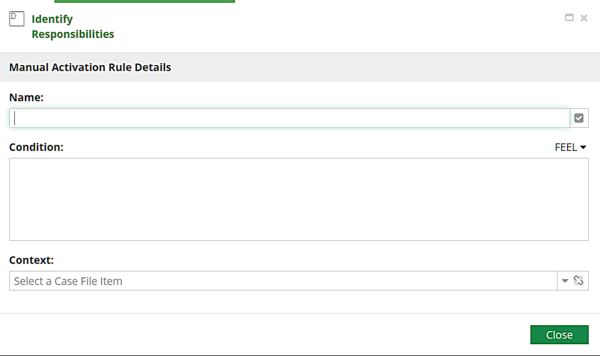
Entries in the rule definition are the same as for the Required rule.
Applicability
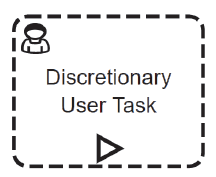
Note: Discretionary tasks and stages are not supported by Automation in Case Modeler.
A Discretionary task or stage may be instantiated by an authorized user if its Applicability Rule is true or if none is defined.
The Attributes/Applicability Rule context menu action on a discretionary task or stage opens a dialog to edit the rule.
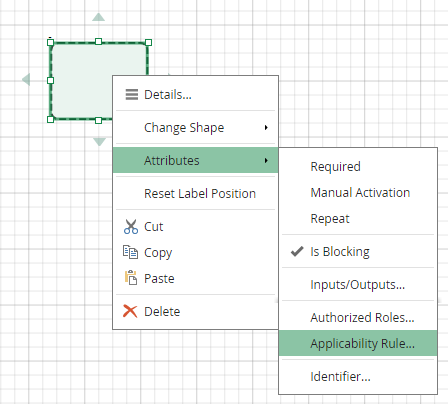
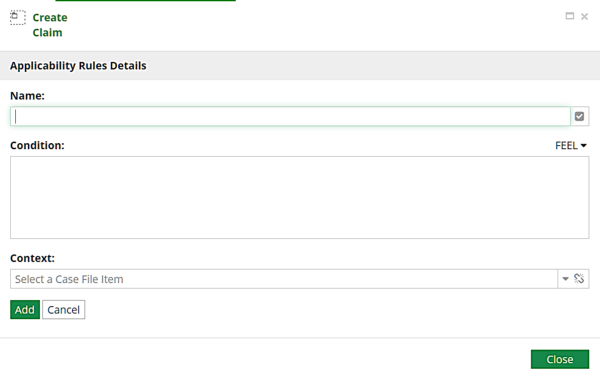
Entries in the rule definition are the same as for the Required rule.