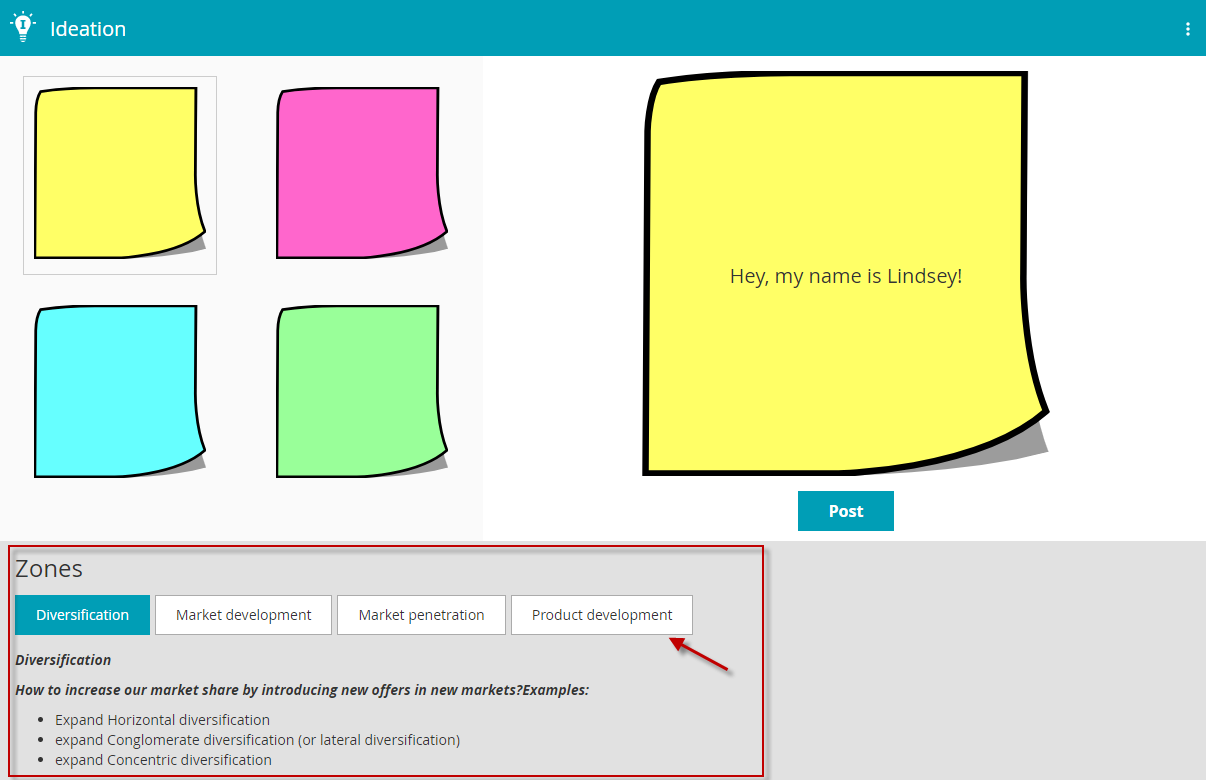Ideation

| Socialization subscription required. |
Ideation is a cooperative tool. It’s allows you to add note shapes with messages, text content on a canvas from a Landscaping model. Note that in order to do that you have to start an Ideation session in your Landscaping tool or been invited by someone who already started a session.
Using the Ideation tool
-
First when you have created or been invited to an Ideation session, you have enter the generated session code in your Ideation instance
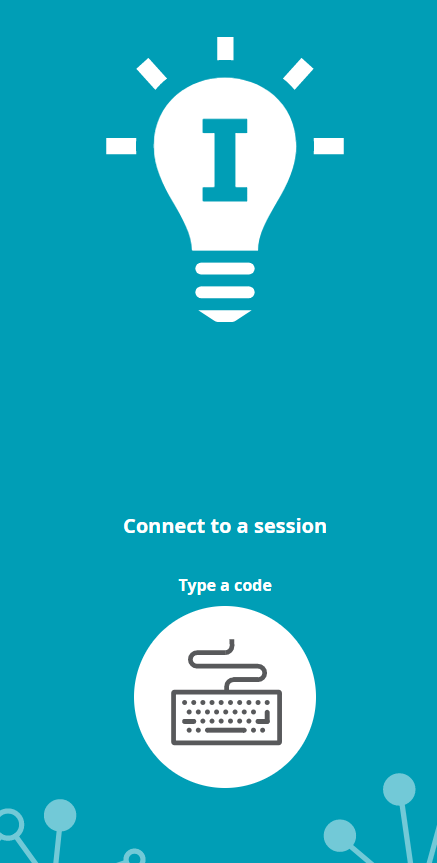
-
Then you will be able to access the main window and add note shapes.
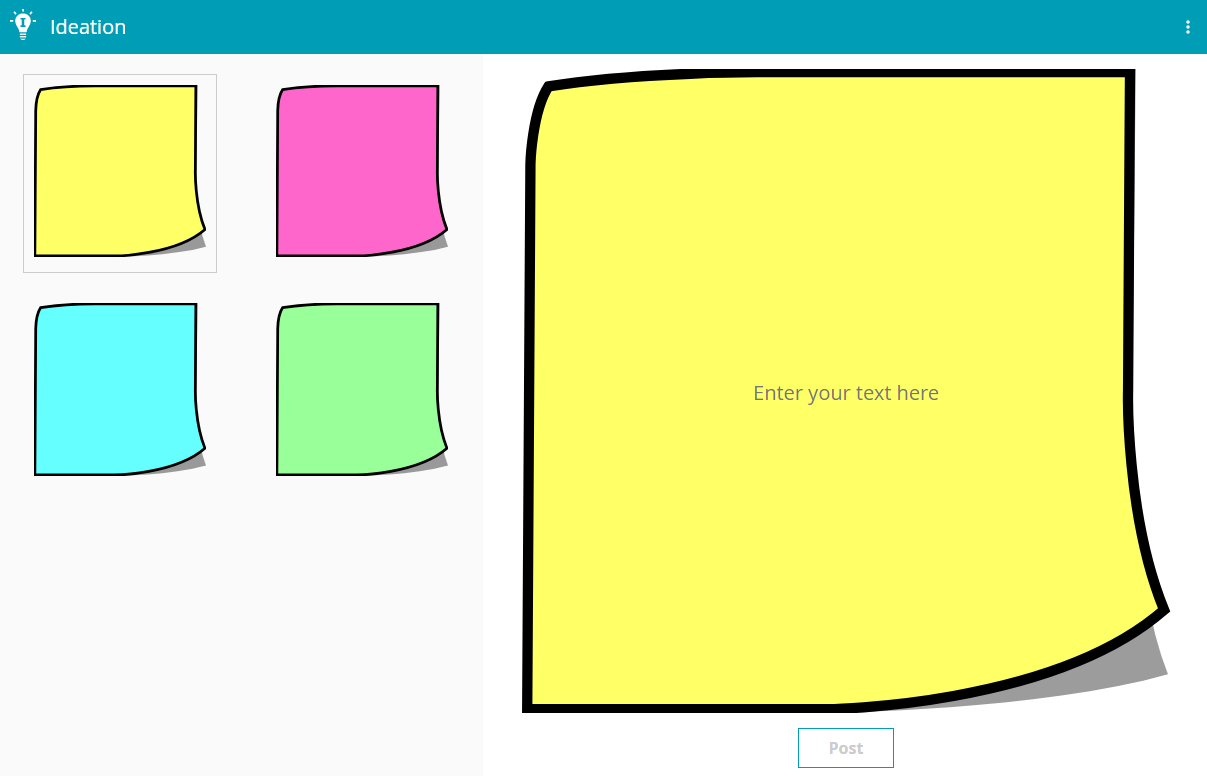
-
After that you can select the color of your note shape and add some text.
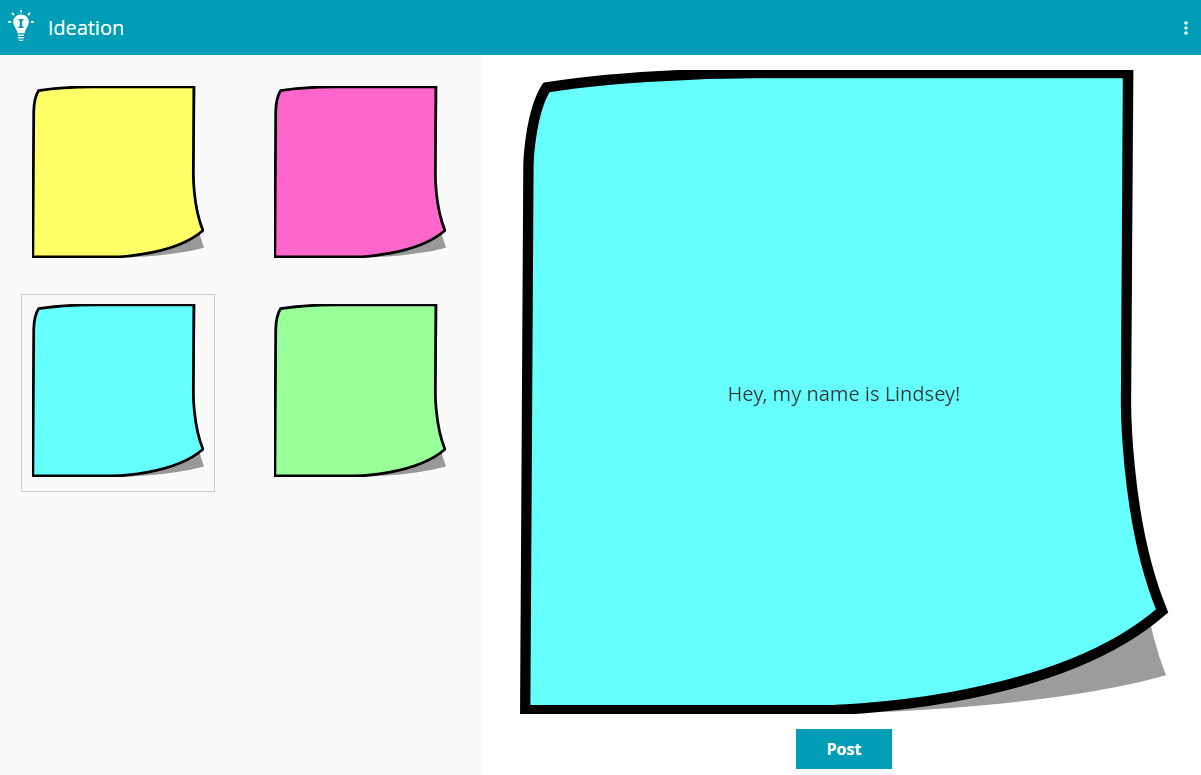
-
When you have finished you can post your newly created note to your ideation session by clicking on the POST button.
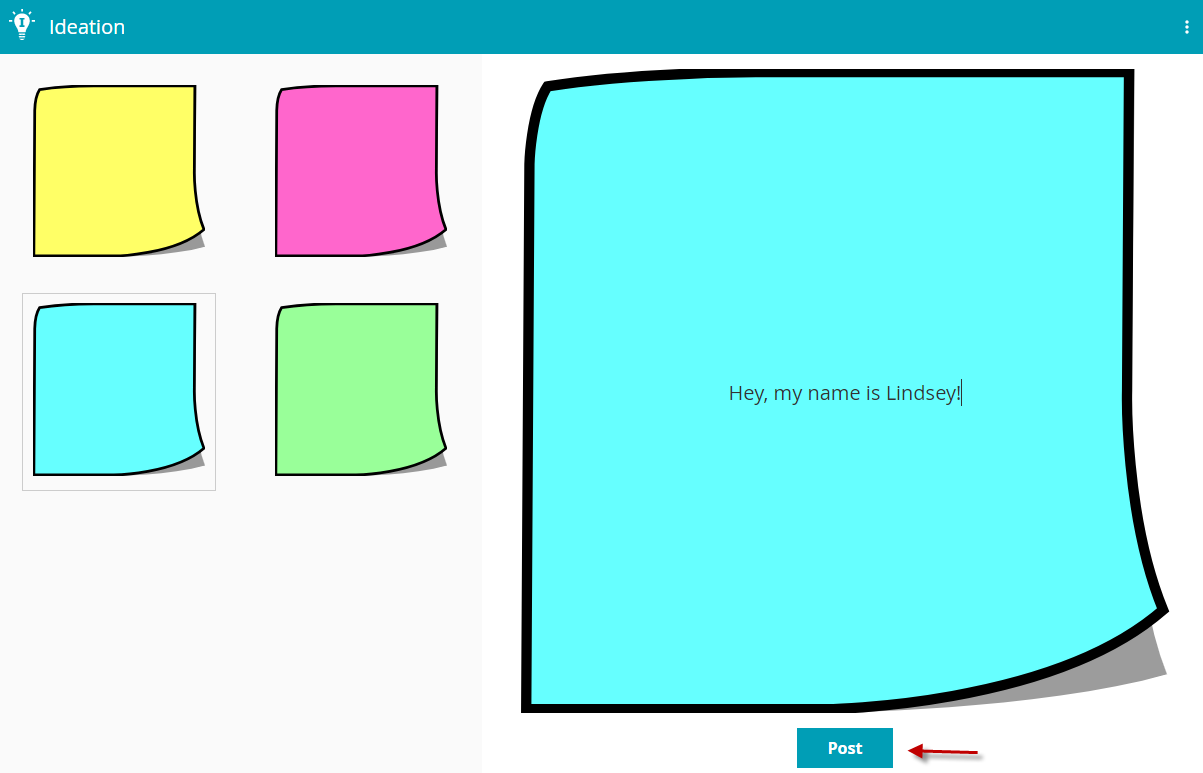
-
If the current opened diagram of the session has zones (cf. canvas template), you will be able to choose the zone where you wanna add your shape.
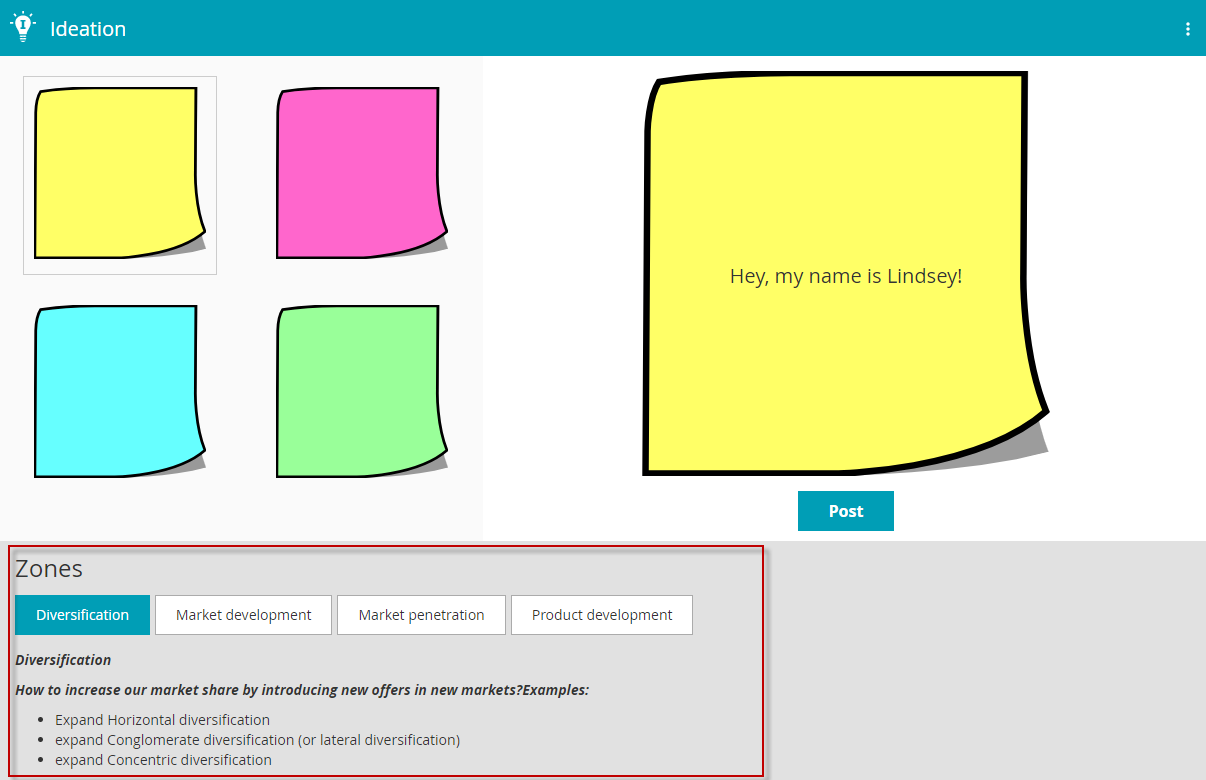
The zone selector is highlighted in the red square in the picture above. Each button correspond to a specific zone. To select a zone just click on the associated button (see the picture below).