Process Task
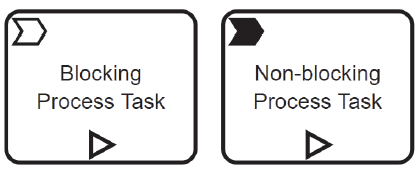
A Process task runs a BPMN process. It works like a Call Activity in Workflow Modeler, except that the process may be non-blocking, meaning it is marked completed immediately for purposes of satisfying completion of its containing stage but continues to execute normally.
Task Configuration
Task configuration involves selecting the called process, setting task attributes, and data mapping to the process inputs and outputs.
Selecting Called Process
To select the called process, click the Workflow/Link to Existing Process action on the CMMN ribbon.
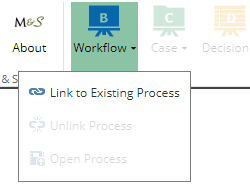
This opens a view of the Digital Enterprise Graph from which you select a BPMN model and then a process in that model. The Process task then inherits the name of the called process and the task has a lock icon in upper right to indicate the link. Changes in the called process are synchronized with the Process task in CMMN.
Task Attributes
From the Attributes context menu, you can set the following:
-
Manual Activation (default true) - Process is not started without human activation, if Manual Activation rule is true.
-
Required (default false) - Task must be completed or terminated in order to complete the containing stage, if Required rule is true.
-
Blocking (default true) - Task is completed when the called process is completed. If false, task marked completed immediately, before called process is completed.
-
Repeat (default false) - Following completion, task may be retriggered, if Repetition rule is true.
Data Mapping
The inputs of a Process task are defined as the data inputs of the called process. Likewise, the outputs of a Process task are defined as the data outputs of the called process. You cannot change either of them from Case Modeler.
Data mapping to and from a Process task follows the pattern detailed in data input mapping and data output mapping.