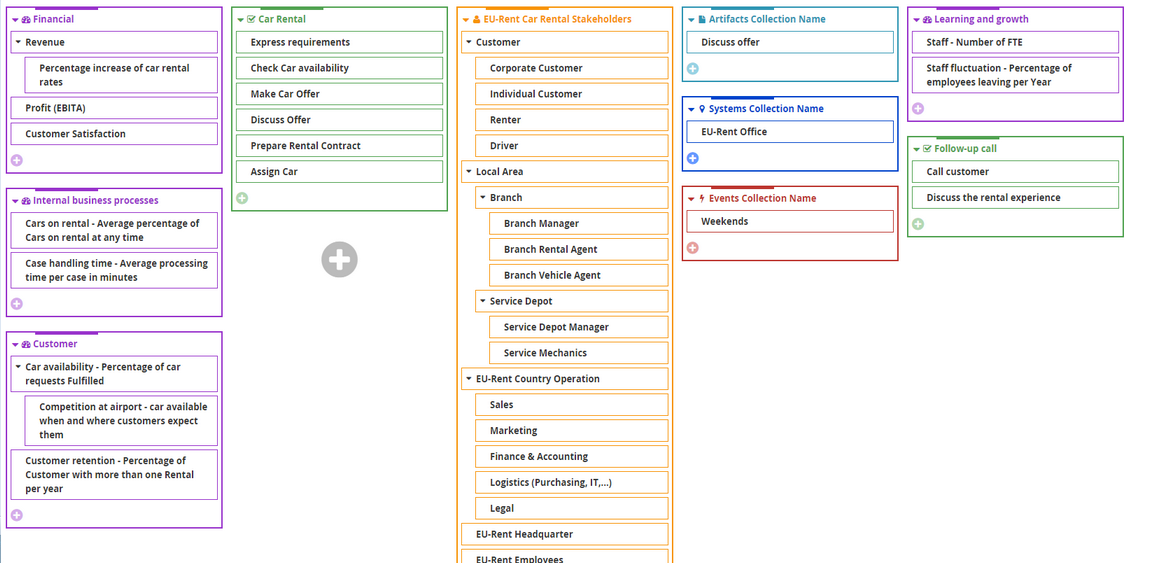Board
The "Board" view shows your project in a collection based view. In this view, the collection’s position can be customized to fit your needs and other collection items can be added. This view is mainly used to reorganize your project with structuring functions such as the moving, refactoring, adding, deleting and editing collections and items.
Using the "Board" view in the "Home" ribbon
Navigate to the "View" panel and click on the "Board" view button.

This will open your current project in a board view.
In this view, you will be able to define the relations of items.