Terms
The Terms view is the default view and displays all the created terms in alphabetical order in cards.
The Terms view can be activated from the View ribbon.
The View ribbon also offers a series of display options for the term cards to control the visibility of some information such as their data type, definition, relations, examples, notes, alternatives and healthcare details.
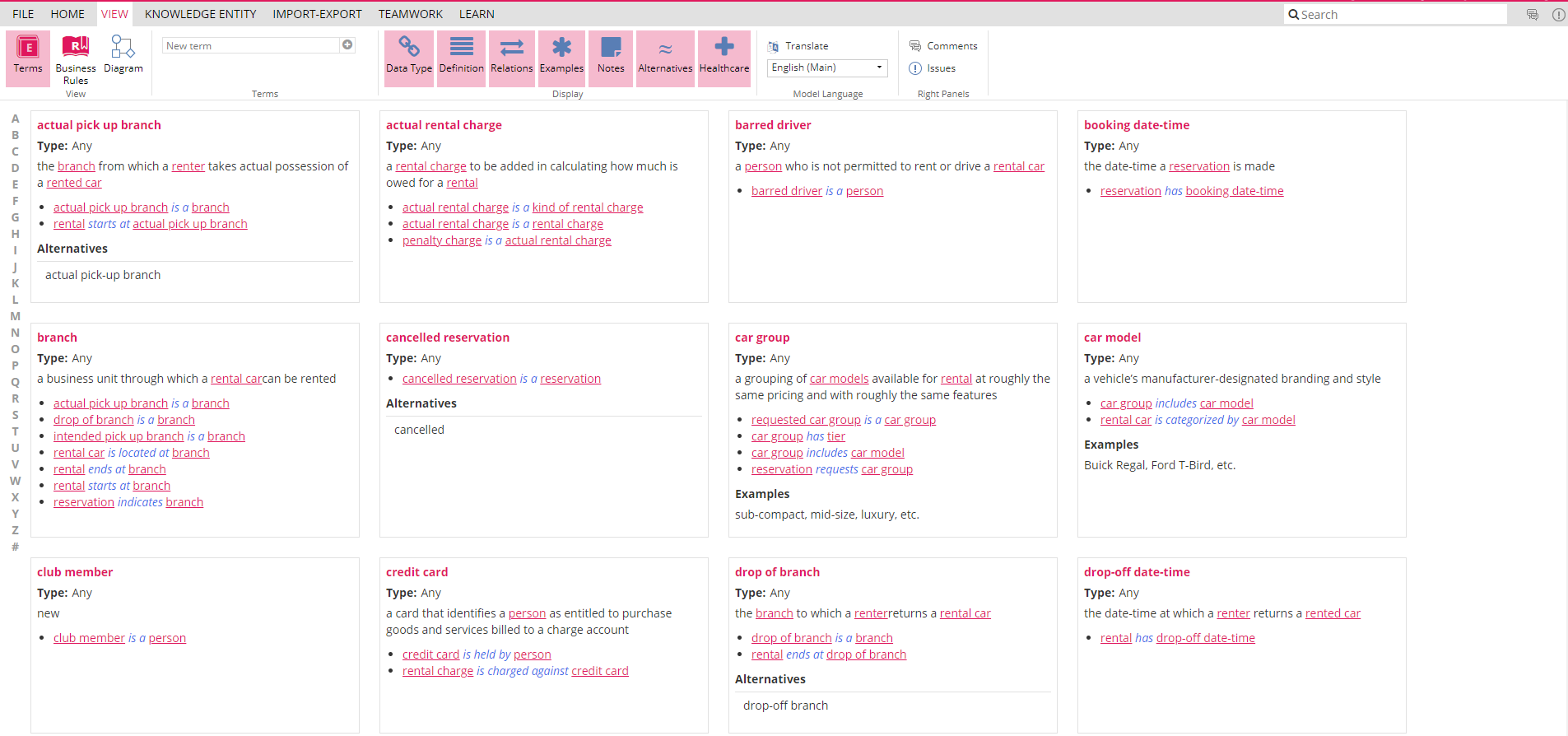
Terms attributes can be edited by clicking on them on the term card but the full detail dialog is also available by clicking on the icon on the card. Terms can be deleted by clicking on the icon on the card.
New terms can be created by using the input available after the last term and also available in the View ribbon.
| Non translated terms will not appear in the terms view if the model is viewed in a secondary language. |