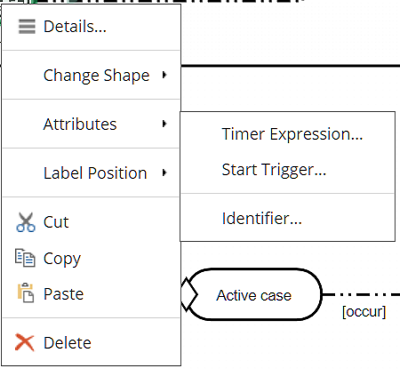Context Menus
Right-clicking model elements in the diagram exposes various context menu actions.
Case Plan Model
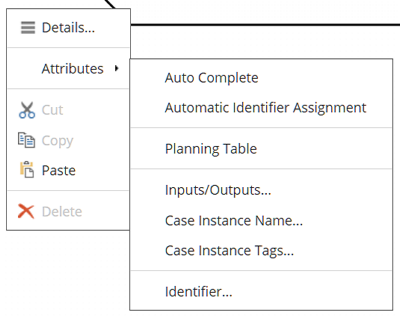
-
Details - Displays the Details panel, described here.
-
Auto Complete - If set, automatically completes the case when no contained plan items are Active and all plan items marked Required are either Completed or Terminated.
-
Automatic Identifier Assignment - If set, generates Identifiers automatically for each model element.
-
Planning Table - Used with Discretionary items; not supported by Case Modeler.
-
Inputs/Outputs - Define case inputs and outputs, used when invoking case as a service.
-
Case Instance Name and Case Instance Tags - Identifiers for a particular case instance at runtime, as discussed here.
-
Identifier - Used in generated documentation, as discussed here.
Stage
The Change Shape context menu is shown below:
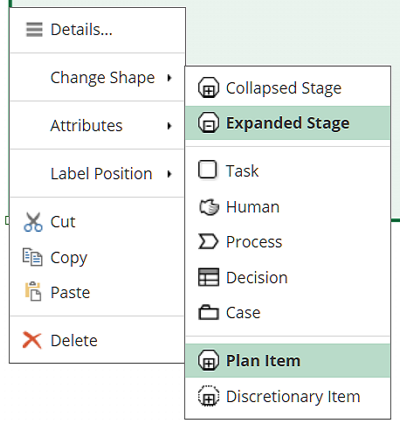
-
Collapsed/Expanded Stage - Toggle the stage representation
-
Task Types - Convert the stage to a task
-
Plan Item - does nothing
-
Discretionary Item - Not supported
The Attributes context menu is shown below:
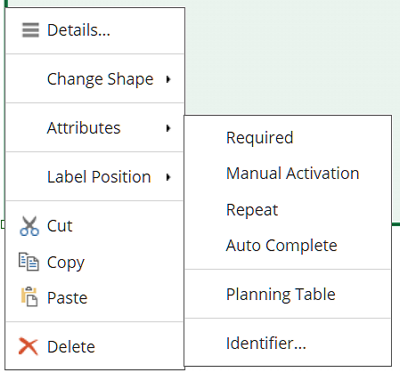
-
Required - Must be completed in order for the containing stage to be completed.
-
Manual Activation - Must be manually started by a user
-
Repeat - May become Available after completion or termination.
-
Auto Complete - If set, automatically completes the stage when no contained plan items are Active and all plan items marked Required are either Completed or Terminated.
Task
The Change Shape context menu is the same as for a stage. The Attributes context menu is shown below:
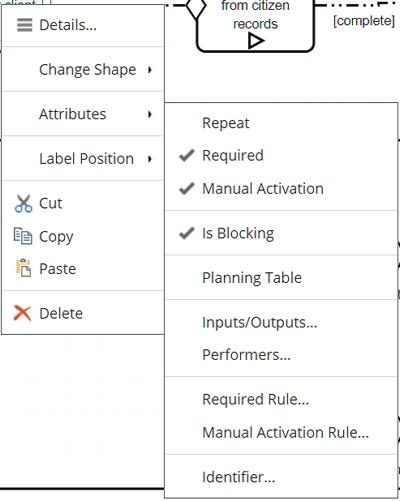
-
Repeat, Required, Manual Activation - same as for a stage
-
Is Blocking - If set, marked complete when the task action completes; if not set, marked complete immediately, even if task action continues.
-
Planning Table - Not supported
-
Inputs/Outputs - Define file items used as task inputs and outputs
-
Performers - Users or groups assigned to the task, as discussed here
-
Attribute rules - Discussed here
Milestone
The Attributes context menu is shown below:
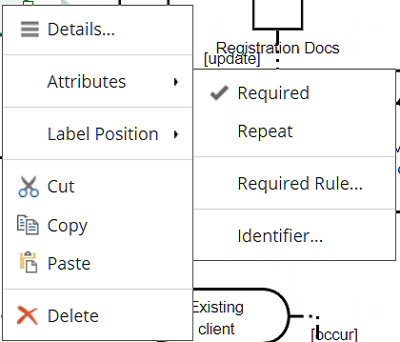
-
Required, Repeat - same as for a stage
-
Attribute rules - Discussed here
User Event Listener
The Attributes context menu is shown below:
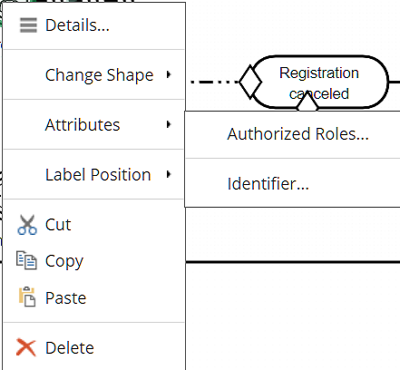
-
Authorized roles - Users or groups who can trigger the event, as discussed here
Case File Item
The Attributes context menu is shown below:
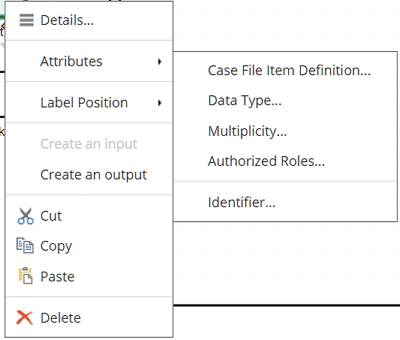
-
Case File Item Definition - Specify Name and Definition Type, which must be Data Type, in which case Type is the FEEL type.
-
Data Type - The FEEL type
-
Multiplicity - Not used. Defined by FEEL type.
-
Authorized Roles - Users and Groups with Read and Write permissions for the file item, as discussed here