Case
Modeler
There is a correlation between a diagram’s content and what becomes a service. In a case diagram, the whole content of the diagram becomes a service.
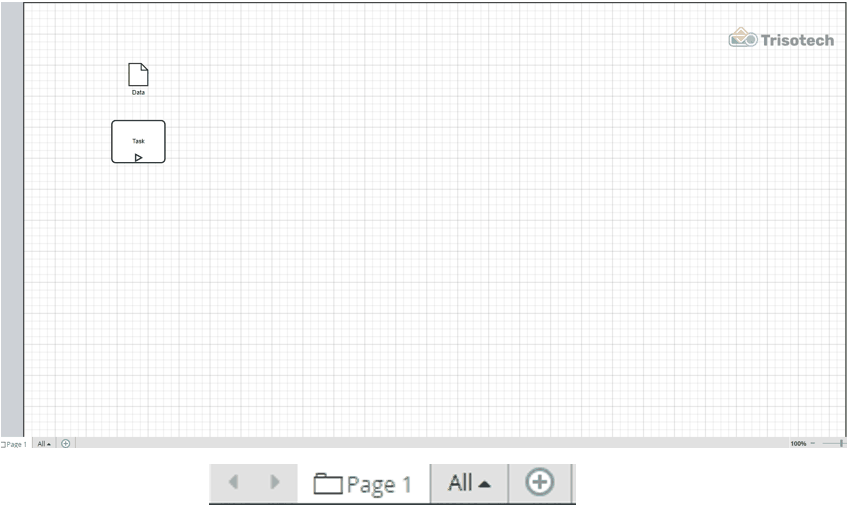
Publish modal in modeler
When you publish a diagram, it becomes a service. And even if multiple cases are embedded in the diagram, only one service can be published.
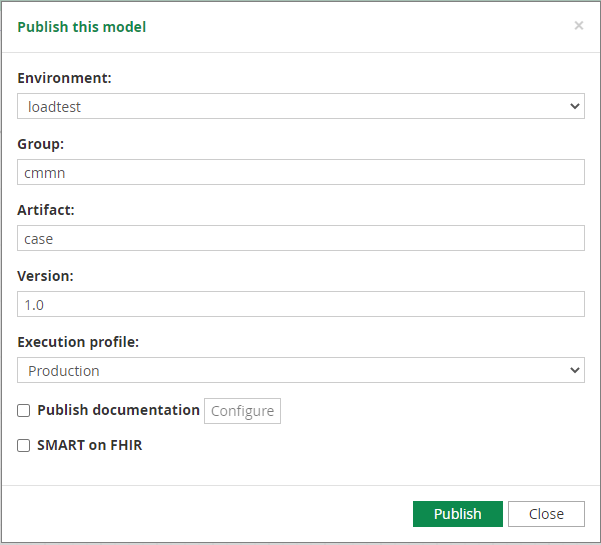
Cloud Execution running instance
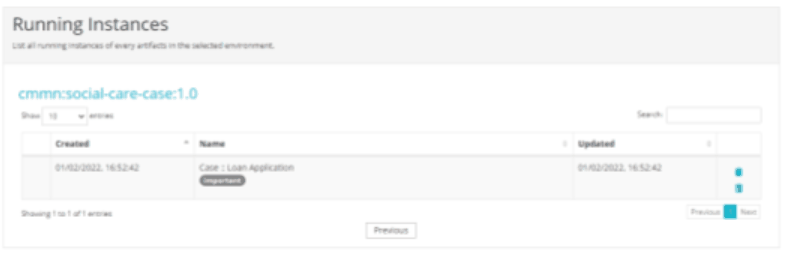
A case can have case file items. Case file items are exposed as data.
A case can expose inputs and outputs. Inputs and outputs can be set through a dedicated modal in the modeler, as seen below.
Also, milestones can be set. All achieved milestones are collected while running a case instance. It is like end" variables in BPMN process automation.
When becoming a service, after publishing, the service can be started. After being started, the case instance is then listed in the Cloud Execution.
A case instance is long running. If it is not ended manually, it could stay for years. If there is no more task to activate it, the case instance is not ended.
Also, a case is centered around case files.
Case Instance View
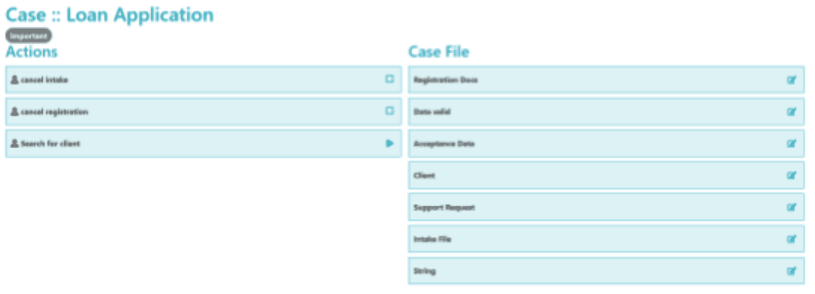
Case file items and actions are then available through the case instance view.
In view of the case instance below, available actions are listed on the left. Each item represents an action.
On the left side of the item, an icon indicates the type of the action. On the right side of the item, a play icon means that the action must be activated. An empty square means that the action is already activated and can be completed.
Some actions require one or more case file items to be set. To achieve that, available case file items from the case are listed on the right side. Their content can be set through a dedicated modal by clicking on the expand icon on the right side of an item.
Important to mention, a case instance is events driven and the actions list is updated based on the state of the instance. If an action is triggered and completed, it will disappear from the actions and be added to completed actions.