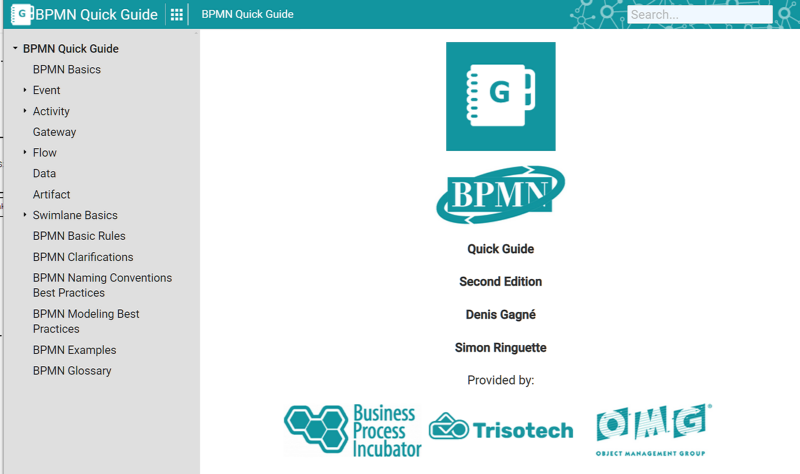BPMN Ribbon
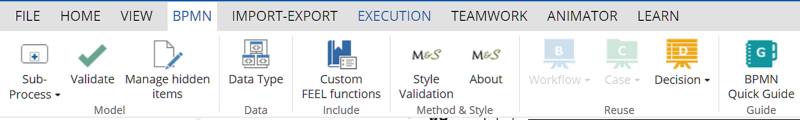
Actions on the BPMN ribbon primarily support automation of the process diagram.
Sub-Process
Options under the Sub-Process action specify how the child level of a subprocess is defined, as discussed here.
Validate
The Validate action verifies that the diagram conforms to the rules of the BPMN spec, as discussed here.
Manage Hidden Items
The Manage Hidden Items action opens a panel the lets you centrally manage model elements not displayed in the diagram, overlays, or other panels, including global tasks, errors and escalations, signals, messages, resoures, datastores, and more.
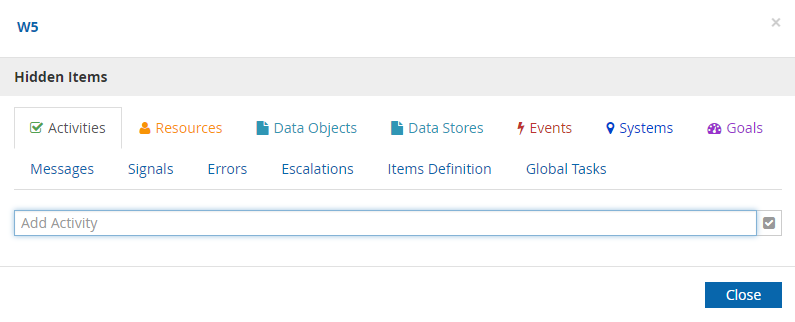
Data-Type
The Data-Type action lets you view and manage the datatypes defined in the model, as discussed here.
Custom FEEL Functions
The Custom FEEL Functions action opens a panel from whih you can select libraries of Trisotech custom FEEL functions to use in your models.
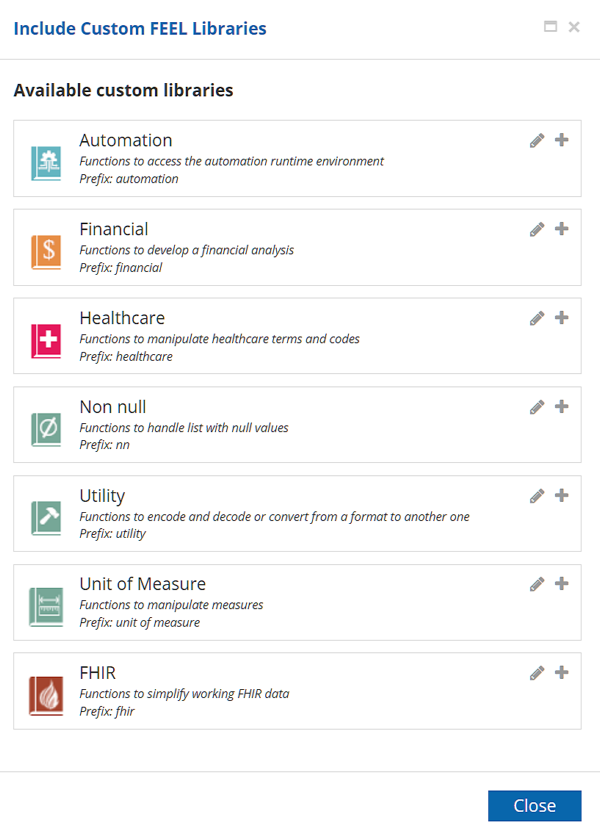
M&S Style Validation
The Style Validation action verifies conformance to Method and Style rules considered best practice for descriptive BPMN models.