Repeating Activities
An activity may be specified to be performed multiple times, as determined from the Attributes context menu.
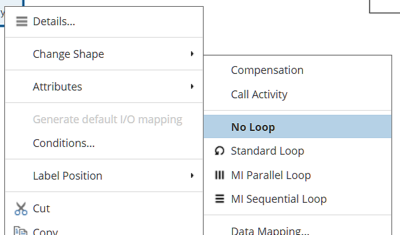
Standard Loop
|
Standard loop is not supported by Automation |
Standard Loop means when the activity completes, a loop condition is tested and the process either exits or performs the activity again.
The Standard Loop Details attribute allows you to define the loop condition, maximum number of execution and if it should always be executed once. The Loop Condition is a FEEL Boolean expression of process variables (data objects). A true value means perform the activity again.
The Standard Loop Details applies only to the Task, Sub-Process and Expanded Sub-Process shapes which have standard loop attribute selected.
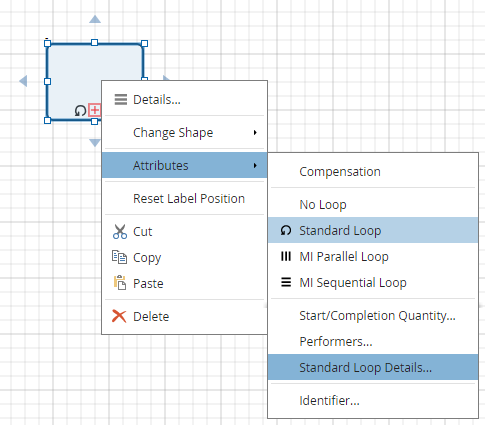
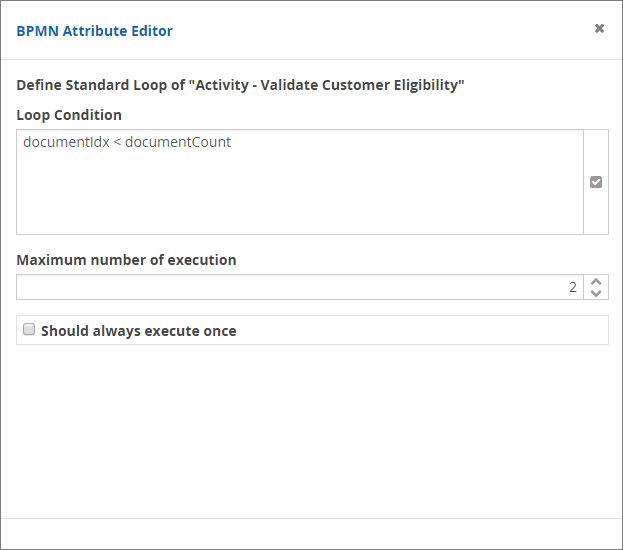
Multi-Instance Loop
A Multi-instance activity is performed once for each item in some FEEL expression of process variables, which must be a list of items.
The details of a Multi-instance activity are defined in the data mapping dialogs.
Input Mapping
When your task, call activity, sub-process has the MI parallel loop or MI sequential loop (cf. Multi instance Loop Details) attribute enabled, you will have an additional section in your data input mapping dialog.
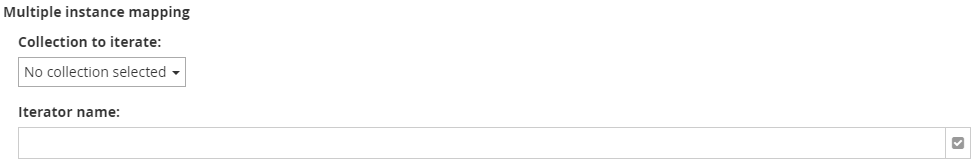
The "Collection to iterate" dropdown allows you to choose an element from your context with a data type which is a collection. The iterator name field is used to create a new variable representing one item in that collection. This variable is used in the mapping expression, defining the mapping of each item in the collection.
For example if I have in my context a data input called "Names" which is a collection of string and I create an iterator variable called "Iterator" which gonna have the string type. Then I will be able to use the iterator in my mapping expression.
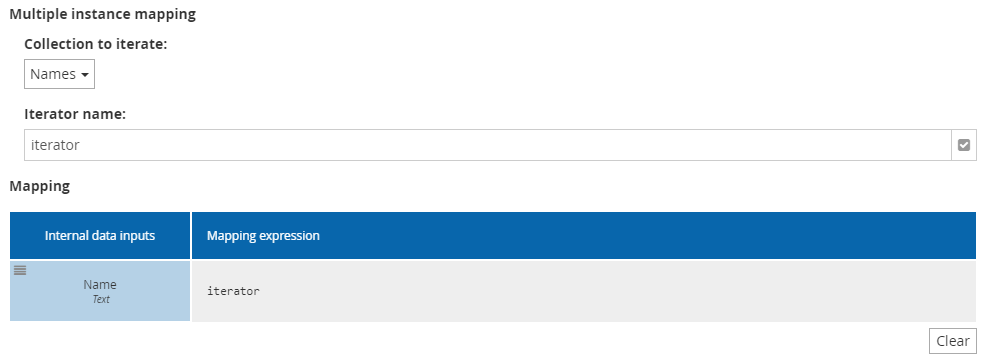
We still can also use the FEEL language function with it if we want to transform the data.
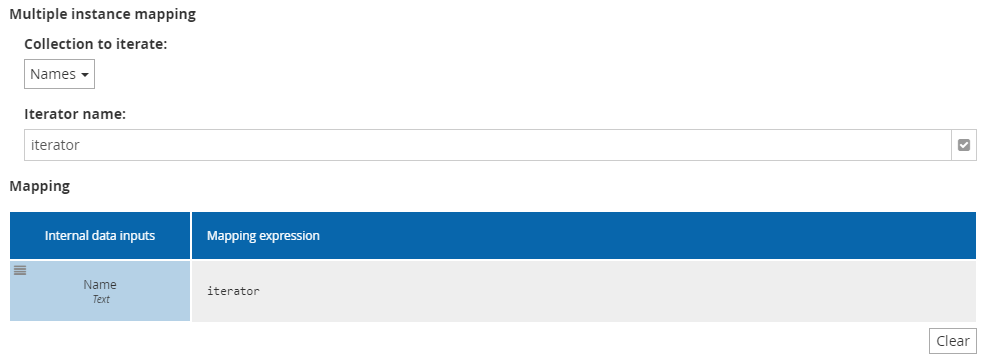
Alternatively, you can select "Expression" from the "Collection to iterate" dropdown. A boxed expression editor will then appear, offering more flexibility by allowing you to create customized collections according to your needs.
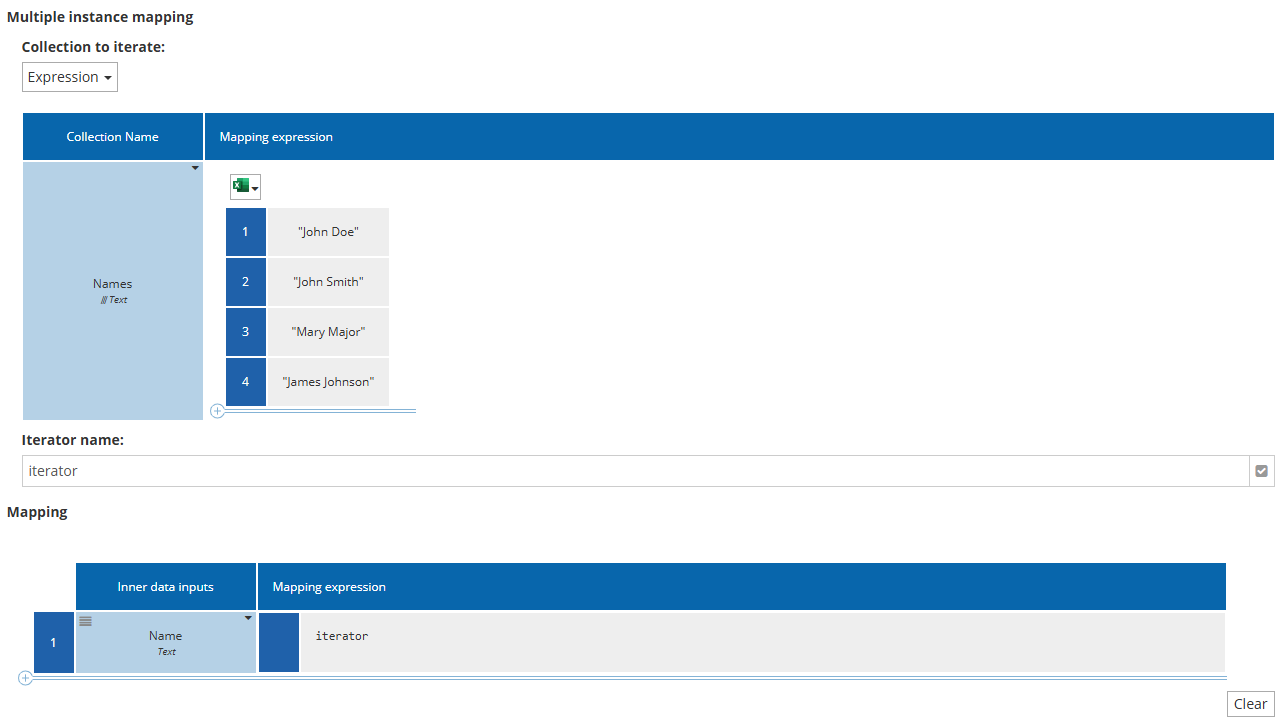
Output Mapping
When your task, call activity, sub-process has the MI parallel loop or MI sequential loop (cf. Multi instance Loop Details) attribute enabled, you will have a new section in your data output mapping modal.
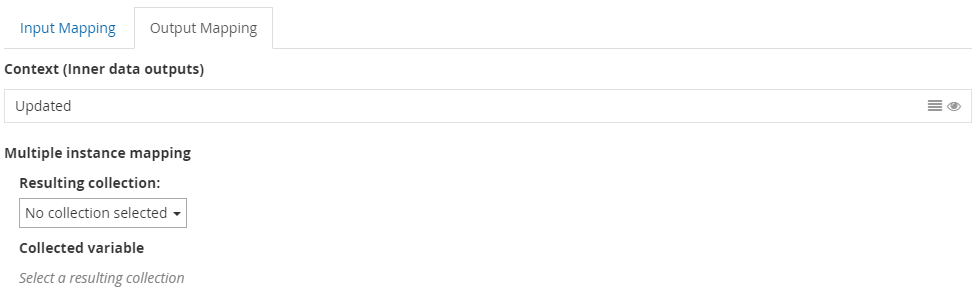
The "Resulting collection" dropdown will allows you to choose a connected data object or data output with a data type which is a collection. The "Collected variable" field is used to map the representation of an item of the collection with an element from your context.
For example if I have in my context a inner data output called "Updated" which is a string and my collection is named "List of updated names" which is a collection of string. Then I will be able to use my variable "Updated" to map, define the item variable of the resulting collection (see the picture below).
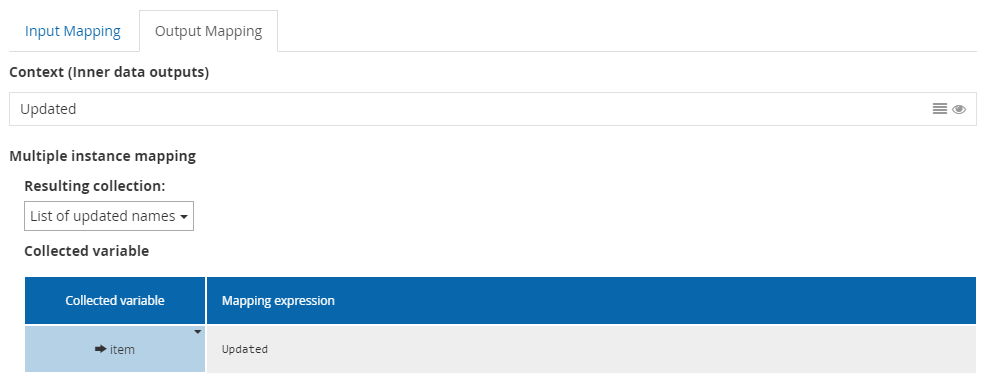
We still can also use the FEEL language function with it if we want to transform the data.
