DMN
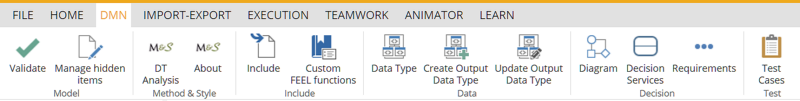
Actions on the DMN ribbon support creating and editing decision logic.
Validate
The Validate action ensures that the model is executable, as described here.
Manage Hidden Items
This action lets you manage properties not normally visualized, as described here.
Method & Style DT Analysis
This action validates decision tables in the model against various best practices, as described here.
Include
The Include action imports external decision models, with elements referenced using a modeler-defined prefix, as described here.
Custom FEEL Functions
The Custom FEEL Functions action provides access to libraries of custom FEEL functions, as described here.
Data Type
The Data Type action opens the list of datatypes defined in the current model, as described here.
Create/Update Output Data Type
For a selected structured element, Create Output Data Type generates a new type based on the structure. If a type with that name exists already, it will give it a different name. Update Output Data Type overwrites an existing structured type with a new type definition
Diagram/Decision Logic
On a decision logic page, the Diagram action navigates to the corresponding DRD page. On a DRD page, the Decision Logic action navigates to the decision logic page for the selected element.
Question and Answers
On a DRD page with a decision shape selected, the Question & Answers action allows you to outline the decision logic as a question with a list of possible answers, as described here.
Decision Services
The Decision Services action opens the decision services wizard, as described here.
Requirements
The Requirements action opens the right-side Requirements panel for the selected element, as described here.
Test Cases
The Test Cases action opens the right-side Test Cases panel, as described here.