Business Rules
The Business Rules view can be activated from the View ribbon.
This view allows to enter business rules categorized in business rules category.
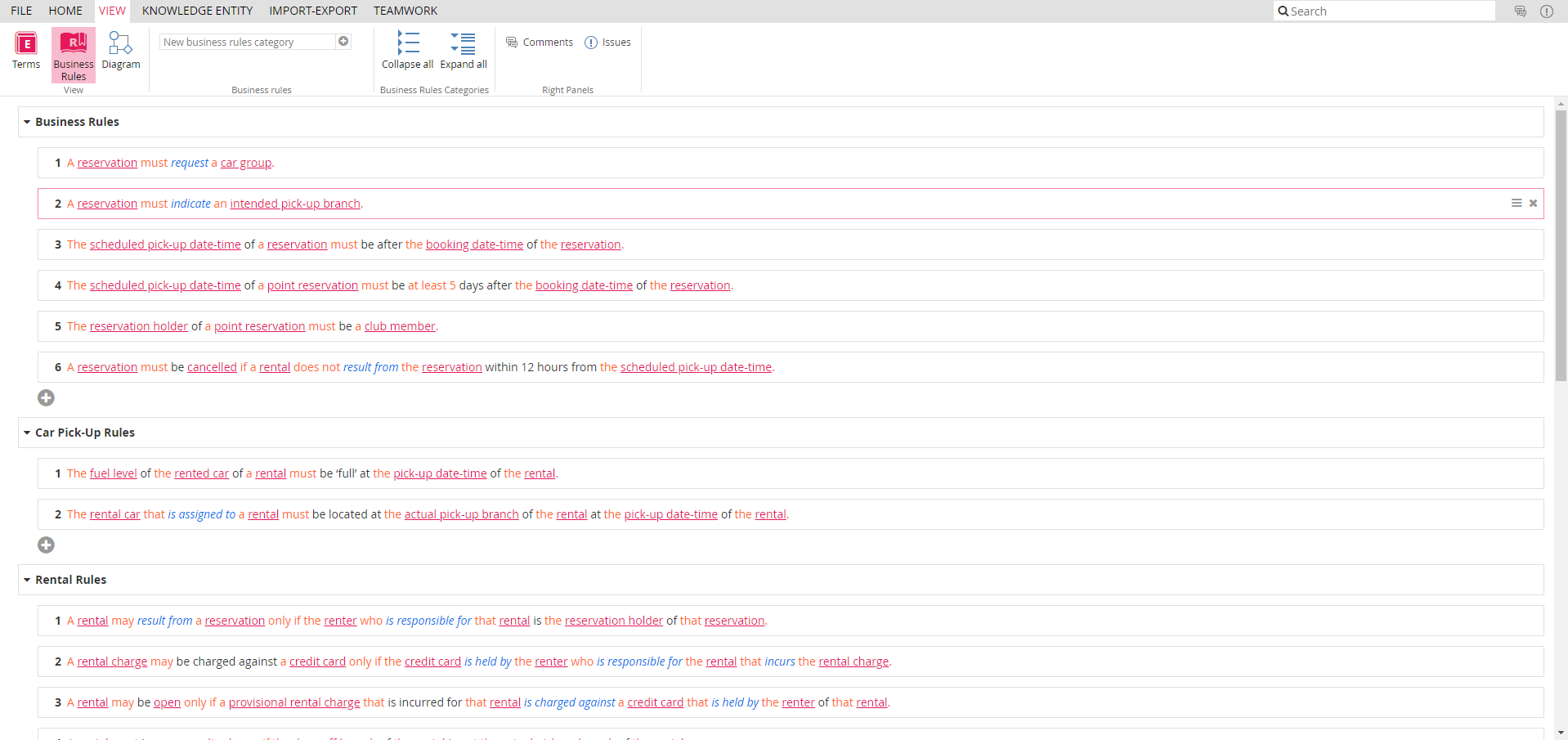
Similarly to terms, adding a new category and rule is done using the icon.
When typing rules, an auto-completion overlay suggets defined terms as well as well as SBVR suggested patterns.
The rule gets colored automatically and terms definitions that are defined in this model are displayed in overlay when mousing-over a term.
Busines Rules and Business Rule Category can be dragged to change their order or indentation.
Busines Rules are automatically numbered based on their position in a category.