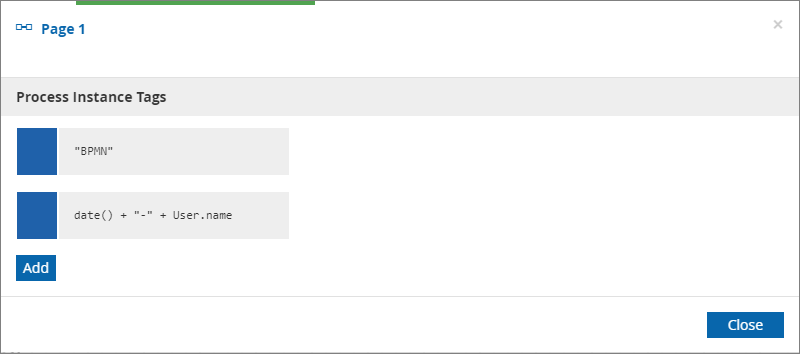Process Instance Tag
The Process Instance Tag attribute allows you to define tags. You can add as much as you want for each of your process. This attribute will be used with the Message correlation to filter incoming message based on your defined tags.
-
In order to set the "Process Instance Tag" attribute, navigate and right click on your process.
The following context menu will appear and select this option under the "Attributes" sub-menu.
+
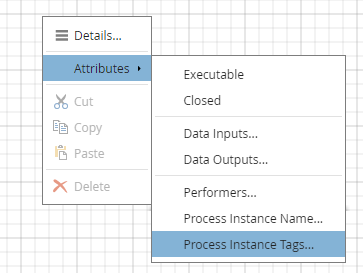
-
A modal will pop-up (see the picture below) allowing you to add and select logic you wanna use to define your "Process Instance Tag".
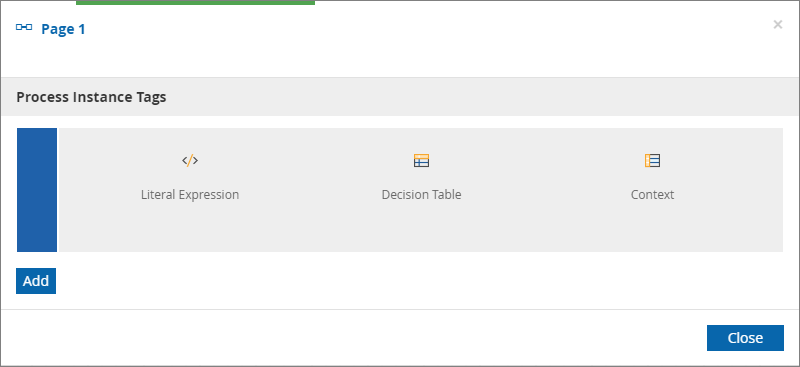
-
In those logic you will be able to reuse your "Inputs", "Outputs", "Data Object" and "Data Store" present in your process. Each logic will define a single tag !
-
In the following example it will create 2 tags: