Service Library

Overview of the Service Library
The Service Library is an application that presents all deployed services on the automation engine and allows to manage them.
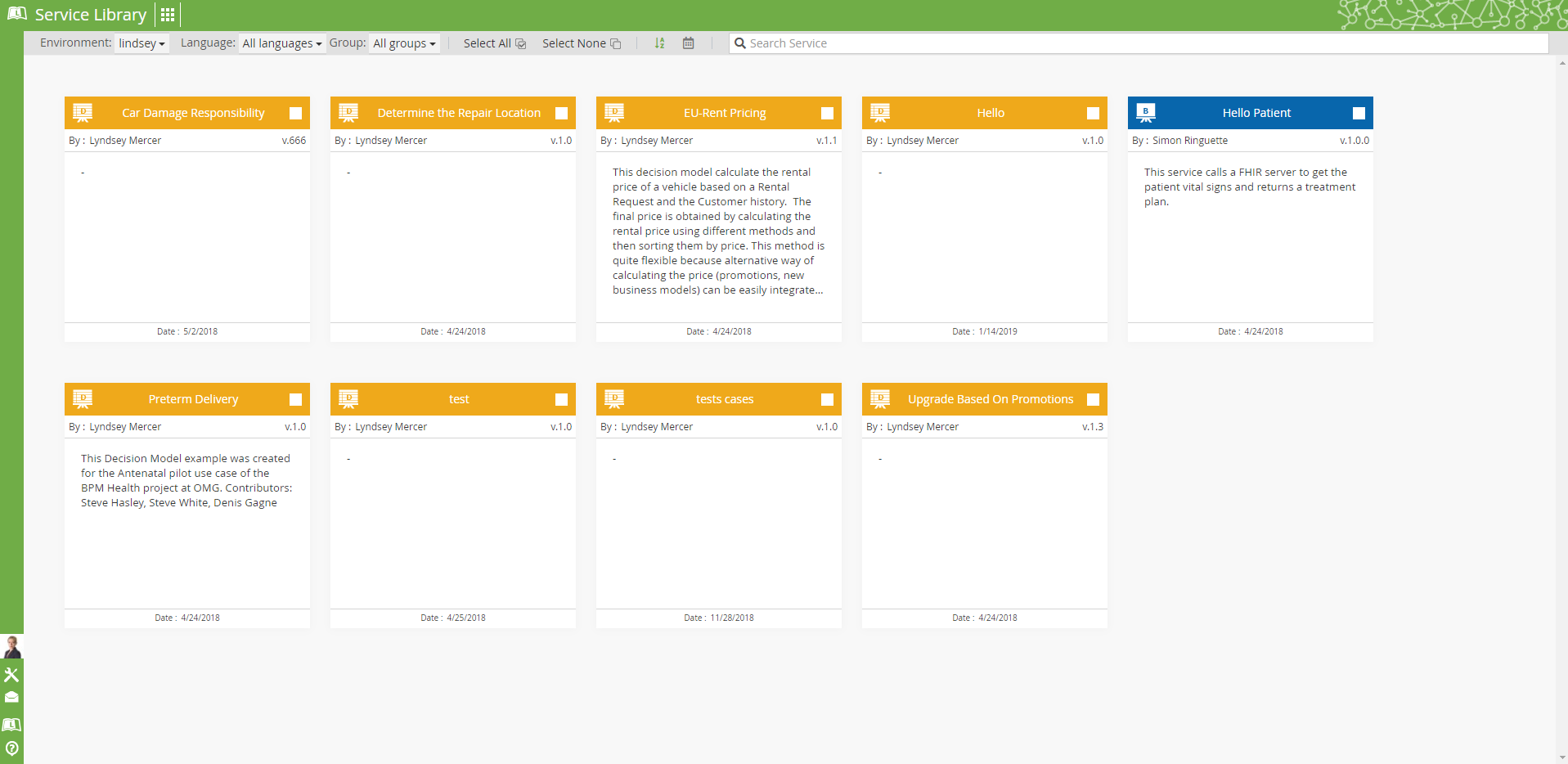
Environments
The top menu bar allows to change the current environment on which the Service Library operates.
To change the current environment you have to click on the icon next to the environment selector.
| Only the environment that you are allowed to access will be displayed in the environment list. |
Filters
There are two environment filters that are accessible in the menu bar:
Language |
Filter the board view to only display services created based on a given standard. |
Group |
Filter the board view to only display services published within a given group. |