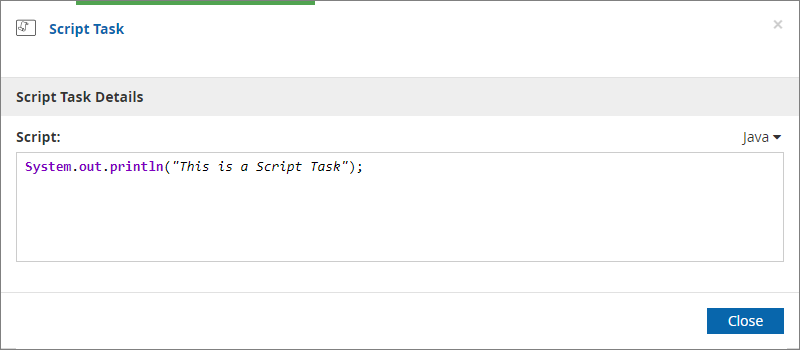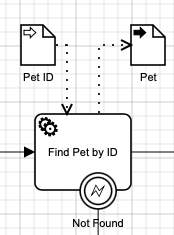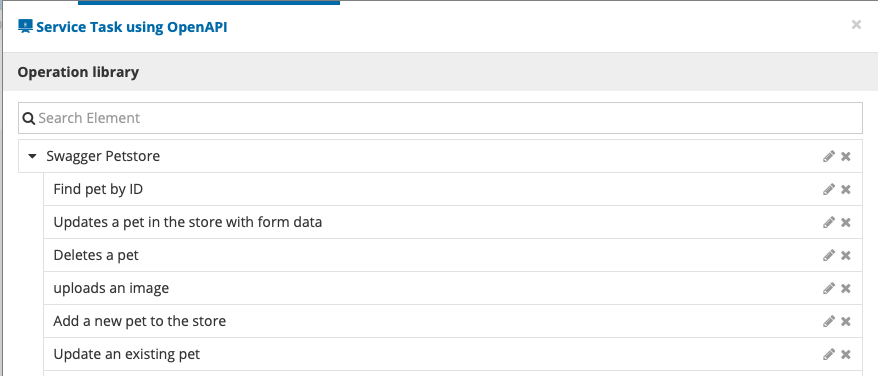Task
In a process, a task represents some work to do and that work can be either automated or done though an asynchronous human or machine interaction. Different type of task are available and should be used according to which goal to achieve.
None
A none task essentially do nothing. When reached during the execution of a process, nothing will invoked and process execution continues.
Send
Send task behaves like a service task. For more detailed information, please check out Service task section below.
User
A user task represents a task that must be accomplished by a user. When reached in the process flow, the process instance will be paused waiting for an external interaction through a process resume point. Pending process instance will be listed and resume point will be available in the Cloud Execution. You can find a model example using a user task in Trisotech Examples → Workflow modeler → Automation patterns → User task to input data
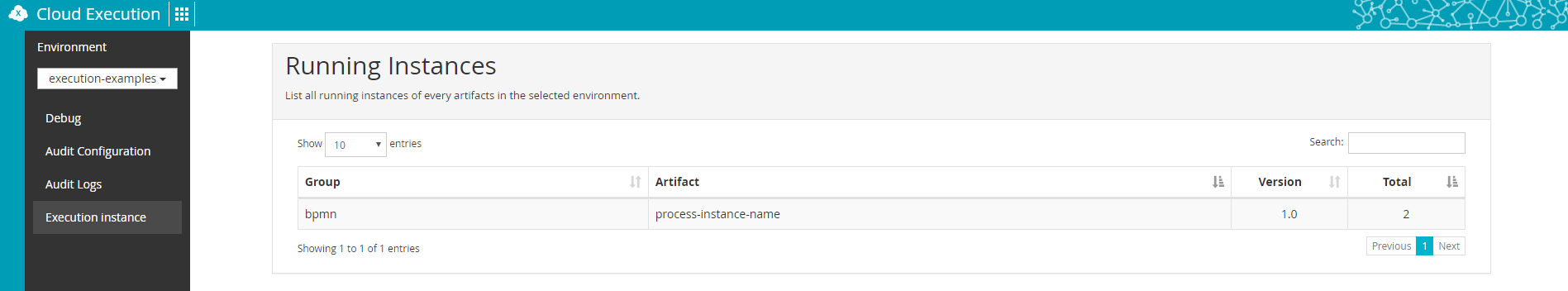
In a user task, a performer can be assigned. Information must be a string that contains the assignee’s email.
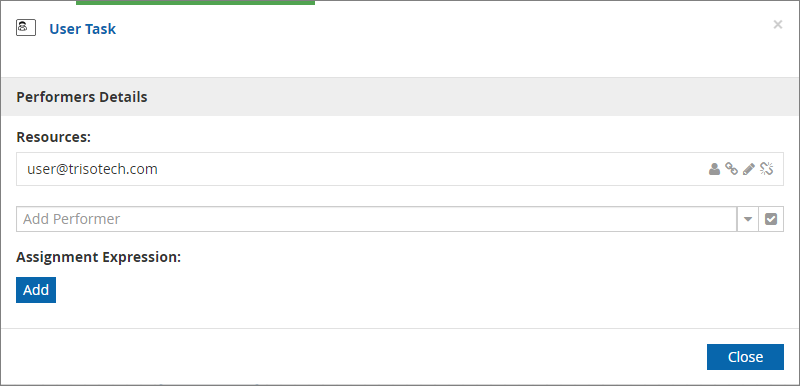
If so, when the user task is reached in the process flow, an email is sent to the performer. A link is available in the email to access the form to complete the task.
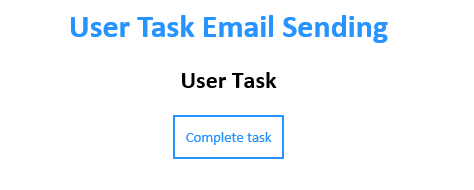
Business Rule
A business rule task allows to use inside a task an already existing DMN model. The DMN model may not have been published to be used in a business rule task. But in order to work, a DMN model must be set.
Once it is done, when the task is reached in the process flow, the DMN model will be executed and depending on the inputs and/or outputs, a result will be provided. So, if a DMN model needs an input, it will be listed in the task inputs. When doing the data input mapping in the task, data from the process can be matched to data inputs defined from the DMN model. The same logic applies to data output. If the DMN model returns a value, it will then be available when doing the data output mapping.
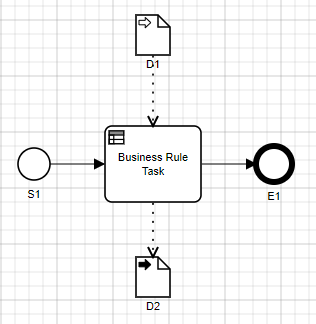
In the figure above, a DMN model has been set. An input(number) is needed and the DMN model returns an output(string). The input is listed in the business rule task inputs and the same occurs for the output. A data mapping can then be done between data coming from the process and task’s input and output.
Script
A script task allows to insert code in the body of the task and that code will be executed when the task will be executed.
Supported script languages are: FEEL, Java.