Services
Your published services are displayed as a list on the board of the application :
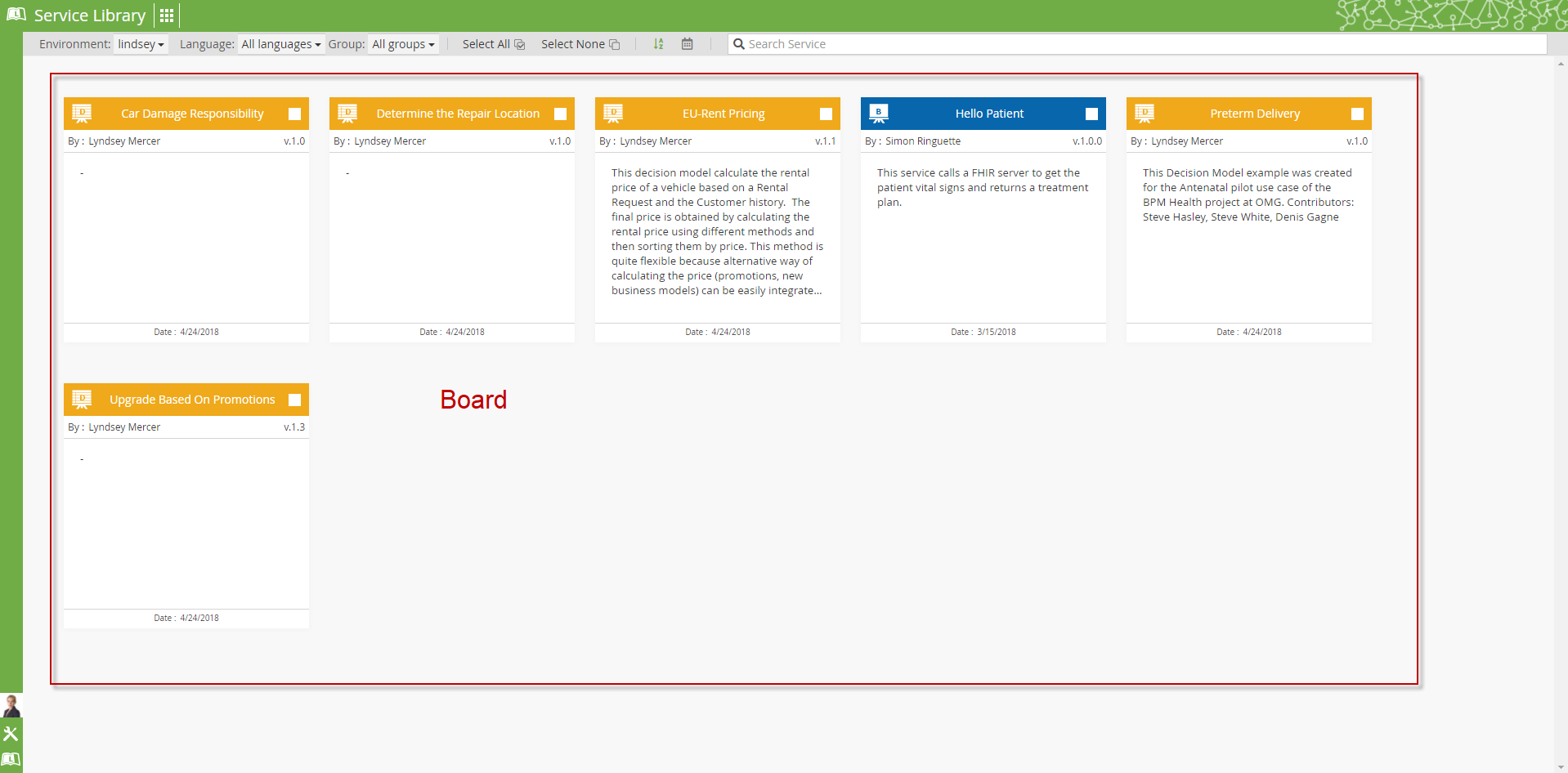
Each service is displayed as a square with a minimum of related information. Such as the name, the latest version published, the name of the person who published the service the publication date and the service description if there is one. (See the picture below)
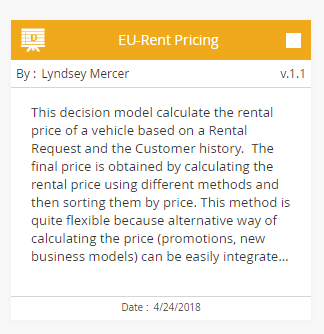
Selecting multiple services
The top right white box can be clicked to select multiple services and run a command on more than one service at a time.
The options are:
Run Test Case |
Execute the test cases of the selected services. |
Promote |
Copy the selected services to a different environment that you have write access to. |
Build container |
Build a Multi Service Container with the selected services. |
Delete |
Delete all versions of the selected services. |
Service detail
Clicking on a service pops the Service Detail dialog.