Event Properties
Event Type
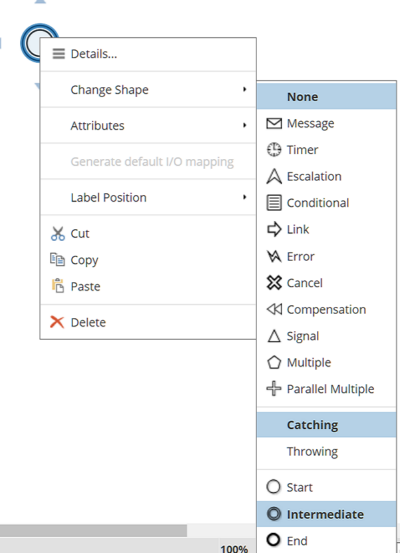
Events can be classified in multiple ways:
Start/Intermediate/End
Start events, intermediate events, and end events are distinguished by border style. Each is represented by a different shape in the Shapes panel. You can change this attribute using the Change Shape context menu action.
Trigger
An event signifies the process’s response to a signal that something happened, or in some cases, where the process sends such a signal. The particular signal type, called the trigger, is indicated by the icon inside the event shape. To select the trigger, use the Change Shape context menu action.
Catching/Throwing
A catching event, with a white trigger icon, means the event receives the trigger signal; a throwing event, with a black trigger icon, signifies the event sends the trigger signal. Start events are always catching, and end events are always throwing. Some intermediate events support both behaviors, and you can select the proper type from the Change Shape context menu.
Boundary Event
A boundary event is a catching intermediate event attached to an activity boundary. It has one outgoing sequence flow, called the exception flow, initiated if the trigger is received while the activity is running. To create a boundary event, draw a catching intermediate event and drag it to an attachment point on an activity boundary.
Interrupting/Non-interrupting
Boundary events may be either interrupting or non-interrupting, distinguished in the diagram by border style. Interrupting events have a solid double ring; non-interrupting have a dashed double ring. An interrupting event terminates the activity and initiates the exception flow out of the event. A non-interrupting event initiates the exception flow in parallel with the continuing action of the activity, which exits at completion on the normal flow out of the activity. Setting the interrupting/non-interrupting property uses the Attributes context menu on the event.
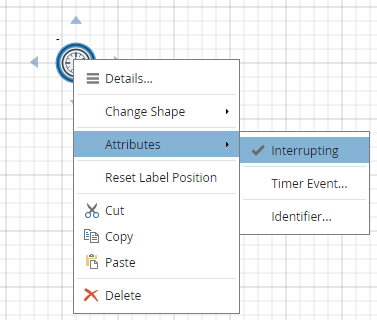
The start event of an event subprocess also may be non-interrupting, set the same way.