Service Task
In descriptive models, a service task is interpreted to mean a task performed automatically with zero human involvement. However, in executable models, service tasks have a more specific meaning, execution of a REST service operation defined in the model’s Operation Library. An operation performs a specific action on some external resource. In the Operation Library, operations are packaged into units called interfaces.

Task Configuration
Configuring a service task starts either via the Attributes/Service Task… context menu action or clicking on the task type icon in the task shape. Configuration involves assigning an operation from the Operation Library and then mapping process data to an from the service inputs and outputs.
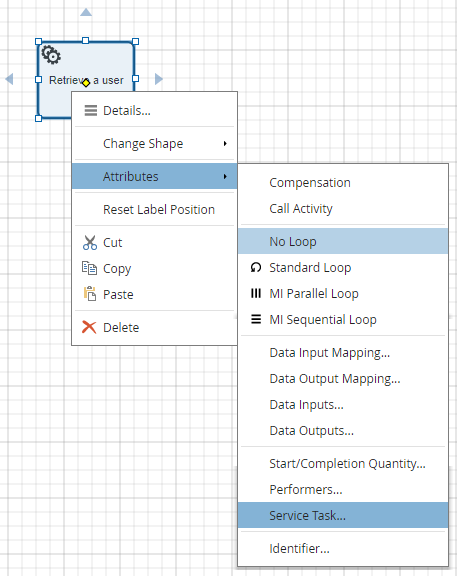
-
The Service Task Details dialog will appear.
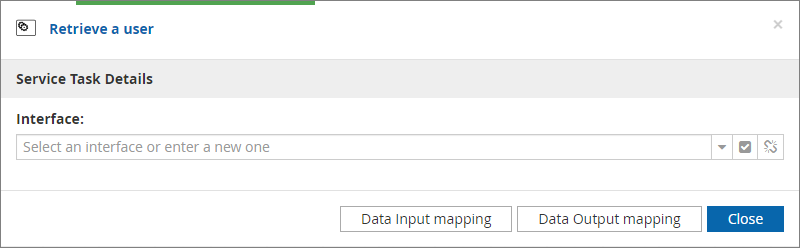
-
Use the dropdown to select an interface from the Operation Library.
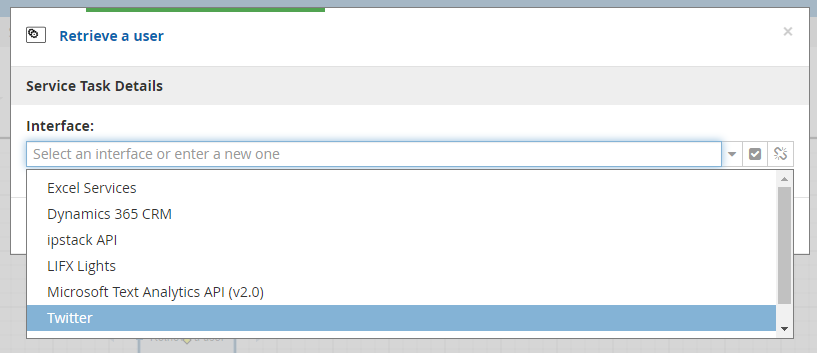
-
When you have selected an interface, select an operation from those available in the interface.
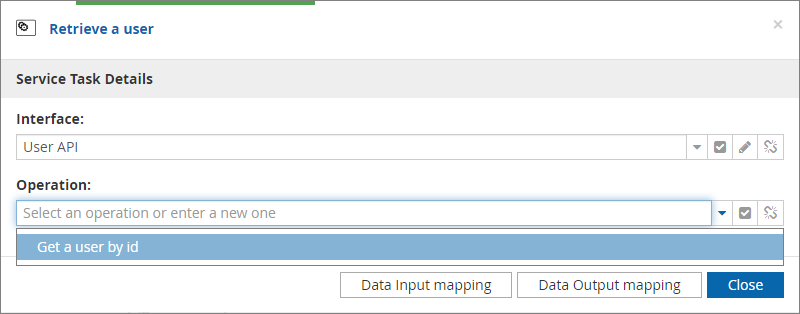
You can also edit the selected interface and the assigned operation by clicking on the button, or unassign the operation or the interface by clicking on  .
.
Each operation has defined inputs and outputs. From this dialog you have also a quick access to the Data Input mapping and Data Output mapping attributes with 2 buttons at the bottom. Because the task inputs and output are defined by the service operation, you cannot change them in the data mapping.