Service descriptor editor
| NOTE: A Digital Distributed Container subscription is required to use the resulting service descriptors. |
Service descriptors are definitions that combine interface information (an external system) and the identity information (to be able to securely communicate with the system).
Service descriptor editor allows to alter these information in a smooth manner.
Import
Editor allows to import service descriptors from:
-
uploaded file - used when service descriptor has already been exported in JSON format
-
api - to browse through deployed services to extract service descriptor from the service
-
clipboard - used when service descriptor is copied from running system
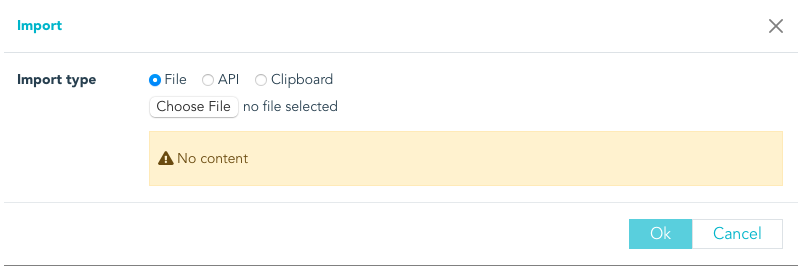
Modify service descriptor
Modification to service descriptor usually comes down to
-
selecting new identity
-
changing the service url
| Service descriptors are used to estabilish secure communication with external systems and thus will differ between environments of the system, e.g. development, test and production environments will have different urls and usually different credentials will be required. |
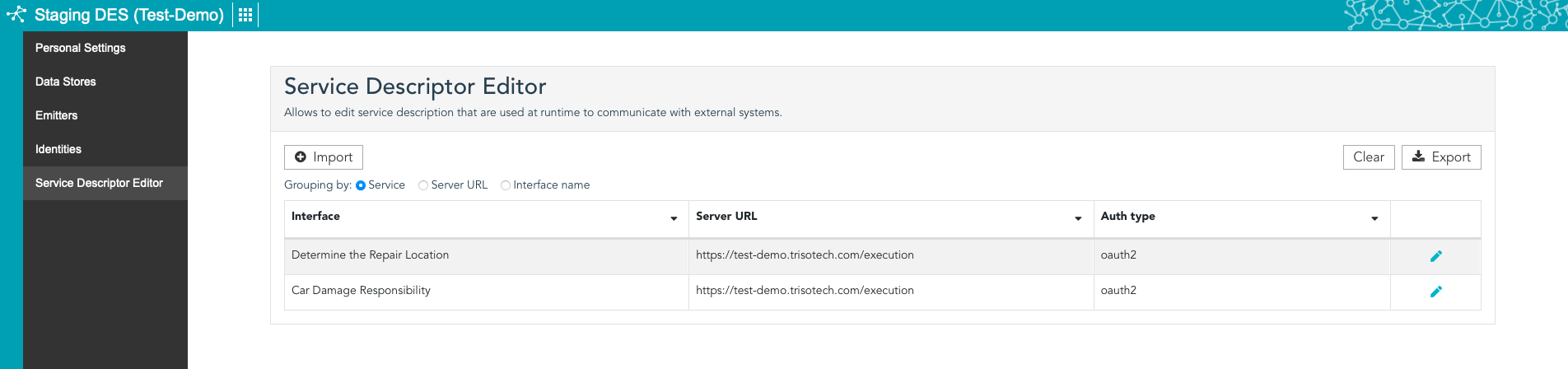
By clicking on pen button selected descriptor can be edited.
Grouping of the descriptors can help in avoiding duplicates in editing of the descriptors. Available grouping options are:
-
by service - descriptors are grouped based on service they belong to (deployed service in DES)
-
by server url - descrptors are flatten to present single entry per given server url
-
by interface - each descriptor will be grouped based on which interface it is associated with
| None of the changes made in the service descriptors is ever stored in Digital Enterprise Suite. Data is kept on client side only and to preserve modification they need to be exported. |
Export
Service descriptors can also be exported to be used in runtime environment such as Digital Distributed Container.
Following are export formats:
-
JSON- to be used as mounted files to containers or to import again to the service descriptor editor -
Kubernetes secret yaml- to be directly used when deploying to Kubernetes based environments