Relation
The Relation button on the Decision Logic Subribbon opens a relation boxed expression.

A relation is a FEEL data table, a collection of the row structure.
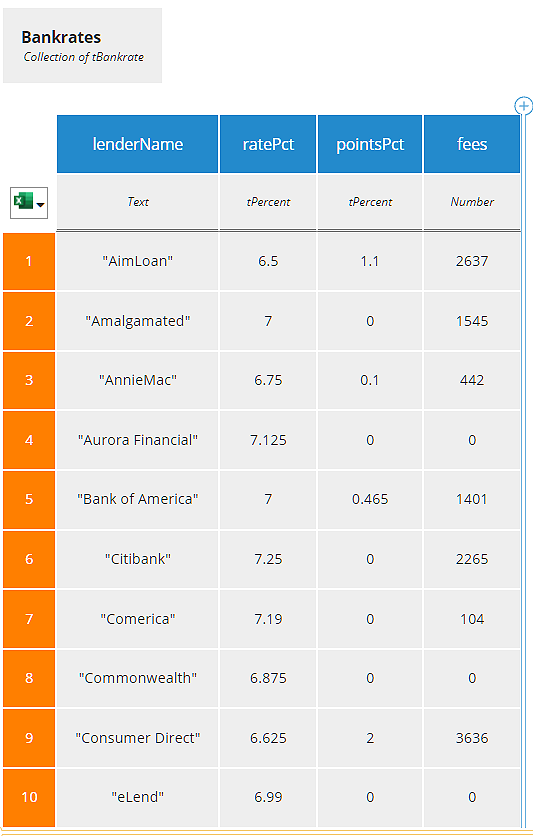
Each cell in the relation is a FEEL expression, so literal text values are enclosed in quotes. Unquoted text references an information requirement. Quite often, however, relations are used as zero-input decisions – i.e., having no information requirements – in which case they represent static data embedded in the model.
Relations can be populated by uploading from Excel, using the Excel icon at the upper left. The Excel column headings must exactly match the relation column names. Excel text values are automatically wrapped in quotes in the upload.
Use as Lookup Table
Such static data tables are frequently used as lookup tables using a filter expression. For example, referencing the relation Bankrates above, a table of available mortgage loan products, the expression
Bankrates[pointsPct=0 and fees=0]
selects loan products with zero points and fees.