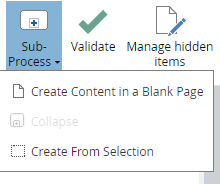Process Levels
In hierarchical process modeling, each process level is displayed on a separate model page. Normally process models are created top-down, using collapsed subprocesses in the top level and the child level of each in a separate page, named with the subprocess name. A blank child-level page is generated by clicking the + icon in the collapsed subprocess. (Note: If the child level is missing, the + icon is red.) The subprocess logic is then added to the child-level page.
Top-Level and Child-Level Pages
Every page in a model is either a top-level page or a child-level page. A top-level page may contain multiple processes, but a child-level page must show only the child level of a single process, possibly interacting with one or more black-box pools. Although the pool label is generally understood to mean the process name, technically the label of the process’s top-level page, which defaults to something like "Page 1", is the process name. To give the process a more meaningful name, or to align it with the pool label, double-click the page tab and change the name there.
A child-level page may contain collapsed subprocesses, which are defined in turn in a "grandchild"-level page, and there is no limit to the depth of nesting of process levels.
Using the "Sub-Process" function in the BPMN ribbon
While the procedure above is used most often, it is also possible to use one of the Sub-Process actions on the BPMN ribbon. Create Content in a Blank Page creates an empty child-level page, just like clicking the [+] in the collapsed subprocess. Alternatively, you can select adjacent flow nodes in the parent-level diagram and click Create from Selection. This captures the selected flow nodes in a child-level diagram.