Business Rule Task
A Business rule task, also commonly called a Decision task, represents some decision logic.
In descriptive models using Method and Style, the logic is not specified but the enumerated output values are implied by the labels of an XOR gateway immediately following the task.
In executable models, the task invokes a DMN decision or decision service defined in the model workspace.
Task Configuration
In executable models, the task is configured by first binding it to a particular decision or decision service in the user’s workspace, and then mapping process variables to the task inputs and outputs. The task inputs are the inputs of the decision or decision service bound to the task. The task output is the output of the bound decision or decision service.
To bind the task to the decision or decision service, click on the task type icon. This opens up the Digital Enterprise Graph panel. From there you select the DMN model and then a particular decision or decision service within that model. The BPMN task then inherits the name of the selected decision or decision service and a lock icon is displayed in the task shape.
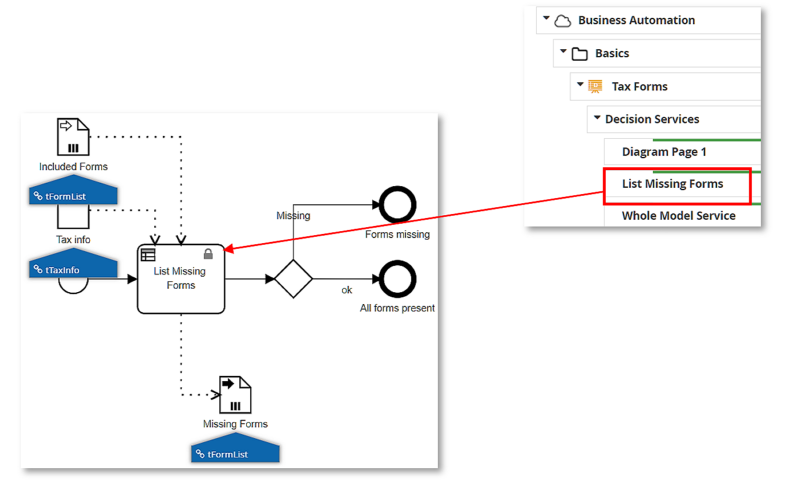
The decision service binding may be deleted or updated from the task Details panel.
Once the task is bound to a decision or decision service, use Data Input Mapping to map process variables to the task inputs, and Data Output Mapping to map the task output to other process variables. Typically a business rule task is followed by a gateway that tests the task output variable value.