Event Library
The Event Library, accessed on the Execution ribbon, is a catalog of external and internal system operations available for integration with your model through interfaces and operations.
It describes message-driven APIs interactions for multiple protocols.
Each operation performs a specific action (categorized as send or receive) via a protocol, with a defined address and optional parameters. Related operations are grouped into interfaces, typically sharing the same server URL or broker.
Interfaces represent a reference to an external system. Each interface has operations that represents an interaction that can be done with the system.
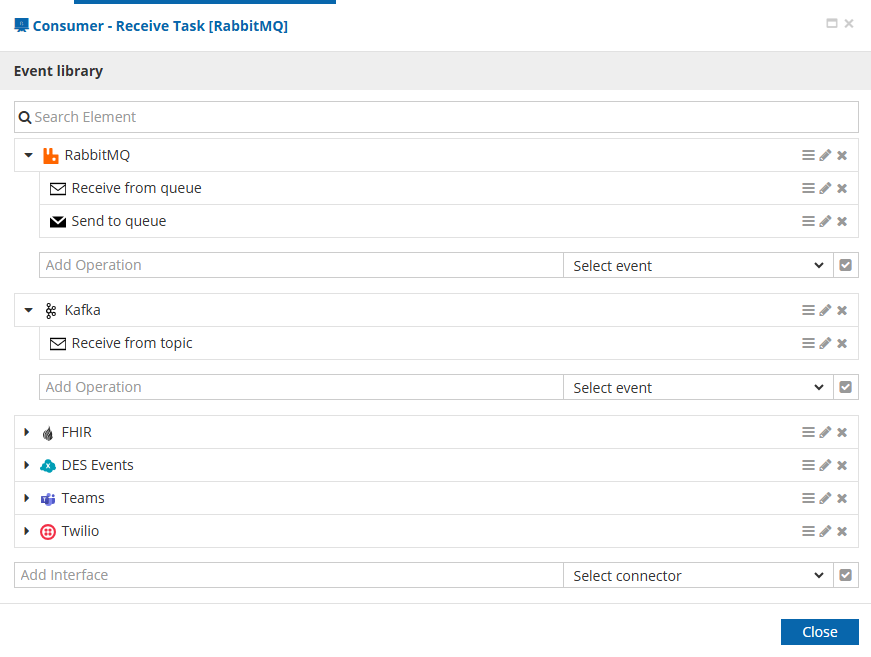
For example, in the image above, RabbitMQ is an interface with two operations, Receive from queue and Send to queue, and Kafka is an interface with one operation Receive from topic.
AsyncAPI and the Event Library
The Event Library is designed following the AsyncAPI 3.0.0 specification. An interface is closely related to an AsyncAPI server and operations are closely related to operations.
Interfaces
Interfaces have the following attributes.
Name |
A user label to identify this interface. This is for documentation purpose only. |
Description |
A user entered description of the interface. This is for documentation purpose only. |
Host |
The base URL of the server/broker. It is always mandatory. The host can’t contain parameters. |
Security Type |
The required identity type. The next table gives more information on the different security types. |
Authorization for a server can be configured with these types.
None |
The server/broker service does not require authorization. |
Http |
The server/broker service requires HTTP authentication that is defined as a Header with the format: |
Api Key |
The server/broker service requires an API key as a form of authorization. The In field represents the location where the API key will be sent (query, header, cookie). The name is the name of the query, header or cookie that will contain the API key. |
OAuth2 |
The server/broker service follows one of the OAUTH 2 flows. Flows currently supported are authorization code, client credentials, implicit and password. Based on the selected flow, the different URLs need to be entered. These URLs are typically provided by your service. The automation supports services with and without refresh tokens (therefore that field can be left blank if not supported by your service). |
| Only the definition of the security is done in the Event Library. The actual identity secrets used are later connected at deployment time. Your model does not contain secret information and identities are kept separate from your models. |
Operations
Each operation represents a send or receive action. Operations have the following properties.
Name |
A user label to identify this operation. This is for documentation purpose only. |
Description |
A user entered description of the operation. This is for documentation purpose only. |
Type |
The datatype of the message. |
Attributes |
Defines the operation configuration. It relies on protocol implementation and operation action. |
Attributes
Attributes allow to set configuration per operation.
Depending on protocol, address represents a path to a resource.
Address |
Address is mandatory and can be parametrized with additional attributes mapped by name. A tooltip is made available to explain what address represents depending on the protocol. |
Other attributes |
If an attribute is not mapped by name to address parameter, it is made available depending on supported configuration based on implemented protocol and action. There is a dedicated support to some of the attributes. A special value can be specified and is resolved at deploy time based on the service deployment information. It applies to below listed attributes:
|