CQL
CQL, a simple alternative to Structured Query Language (SQL), is a declarative language developed to provide abstraction in accessing Apache Cassandra. The CQL functionality in Workflow Modeler allows you to import CQL models used in Healthcare applications.

Import a CQL model
-
Navigate and click on the CQL button in the ribbon bar.
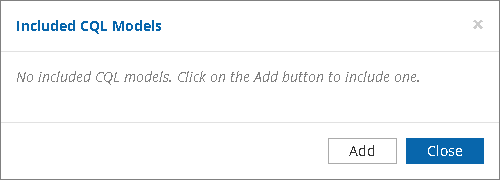
-
Click on the add button.
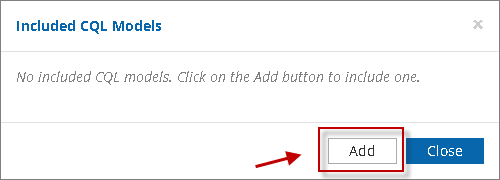
-
Select an existing model in your repository or upload a new one.
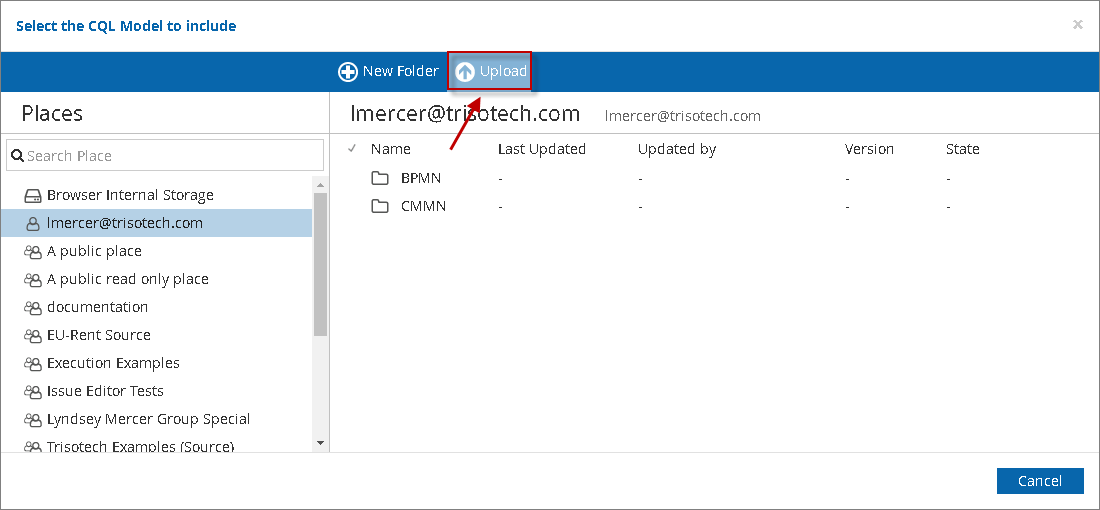
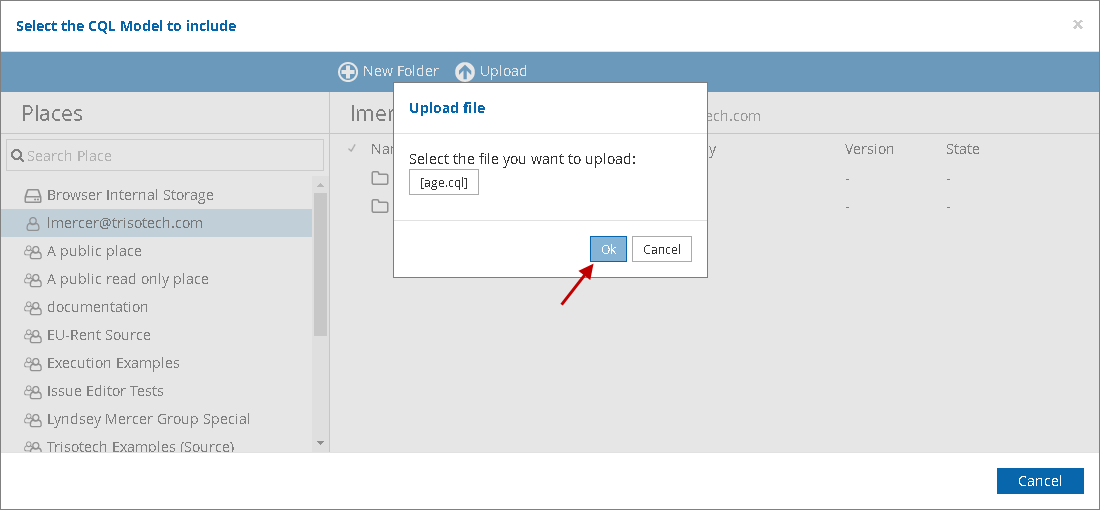
-
When your import is done, select the model.
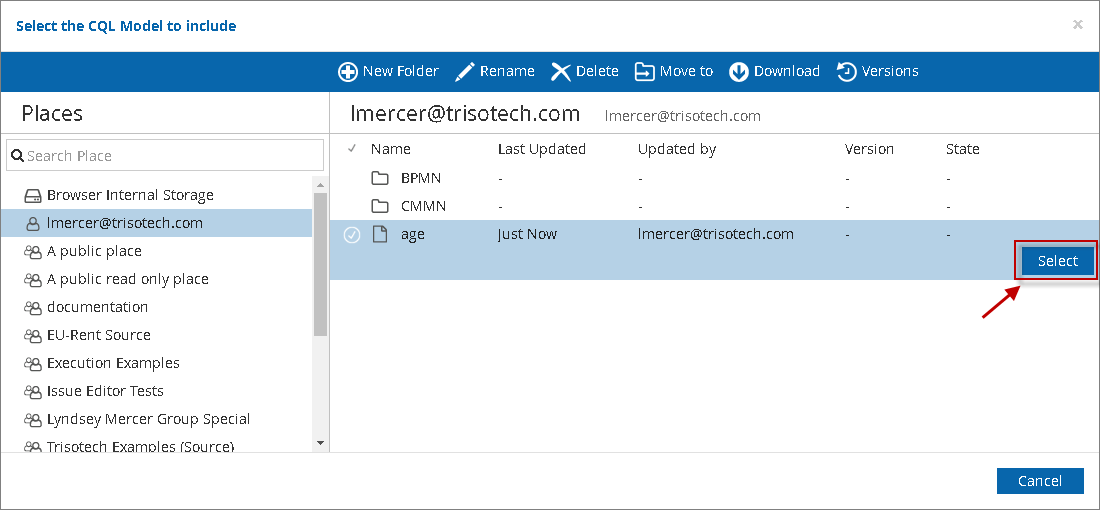
Delete a CQL model
-
Navigate and click on the CQL button in the ribbon bar.
-
Click on the delete button (see the picture below).
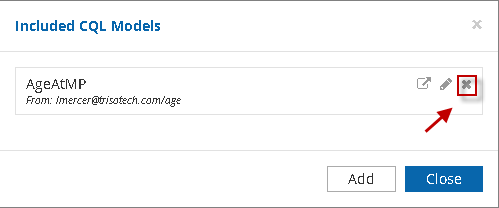
Open a CQL model
-
Navigate and click on the CQL button in the ribbon bar.
-
Click on the open button.
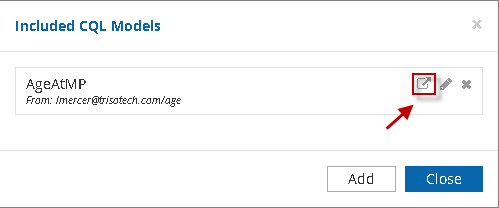
-
Then you will be able to see the content of your included file.
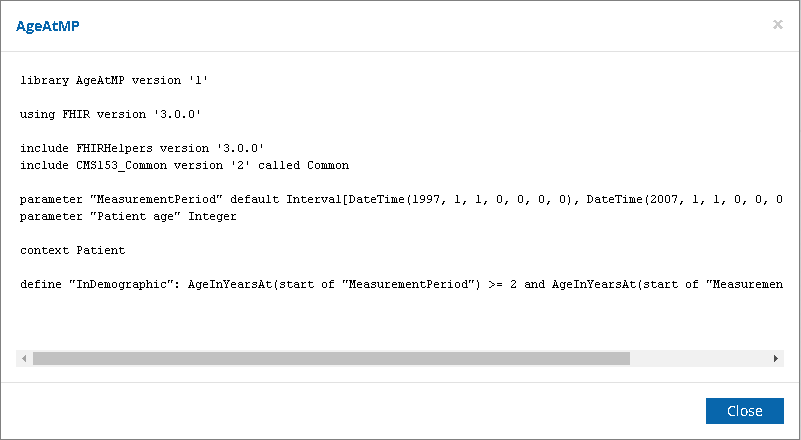
Rename a CQL model
-
Navigate and click on the CQL button in the ribbon bar.
-
Click on the rename button.
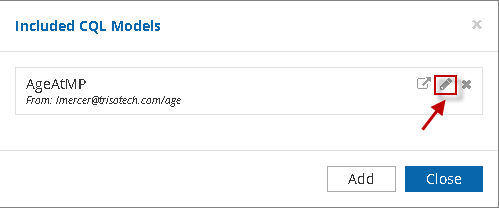
-
Rename your file.
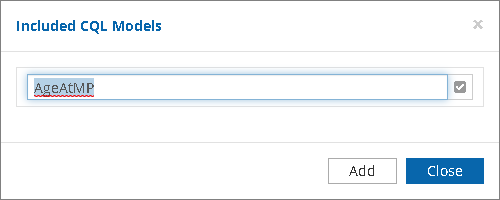
Executing a CQL Model
Once imported, the CQL model automatically adds an interface, operations, and associated datatypes to the Operation Library, where it is accessible for execution in a Service task.