CMMN Ribbon
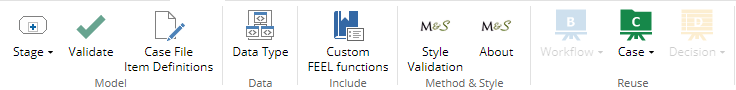
Actions on the CMMN ribbon primarily support automation of the process diagram.
Stage
Options under the Stage action specify how the child level of a stage is defined, as discussed here.
Manage Hidden Items
The Manage Hidden Items action opens a panel the lets you centrally manage model elements not displayed in the diagram, overlays, or other panels, including global tasks, errors and escalations, signals, messages, resoures, datastores, and more.
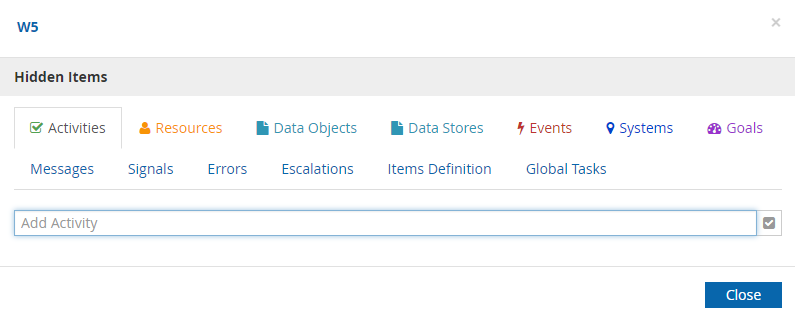
Data-Type
The Data-Type action lets you view and manage the datatypes defined in the model, as discussed here.
Custom FEEL Functions
The Custom FEEL Functions action opens a panel from whih you can select libraries of Trisotech custom FEEL functions to use in your models.
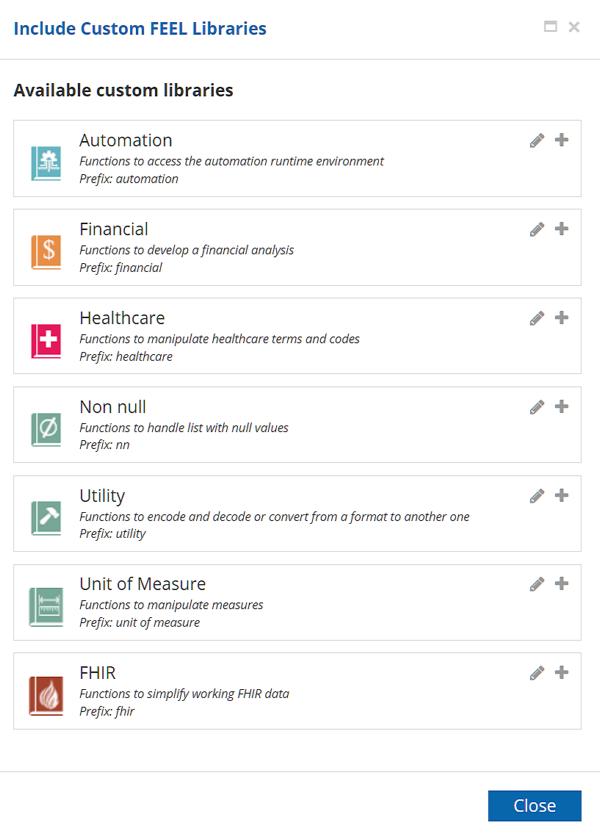
M&S Style Validation
The Style Validation action verifies conformance to Method and Style rules considered best practice for descriptive CMMN models.