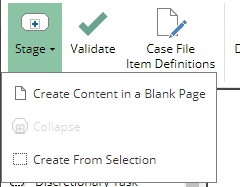Case Levels
Similar to a subprocess in BPMN, a stage may be drawn using the collapsed shape in one diagram and its contained items drawn inside an expanded stage shape in a separate diagram having a child-to-parent relationship with the diagram containing the collapsed stage. Complex case models are often created top-down, using collapsed stages in the top level and the child level of each in a separate page, named with the stage name.
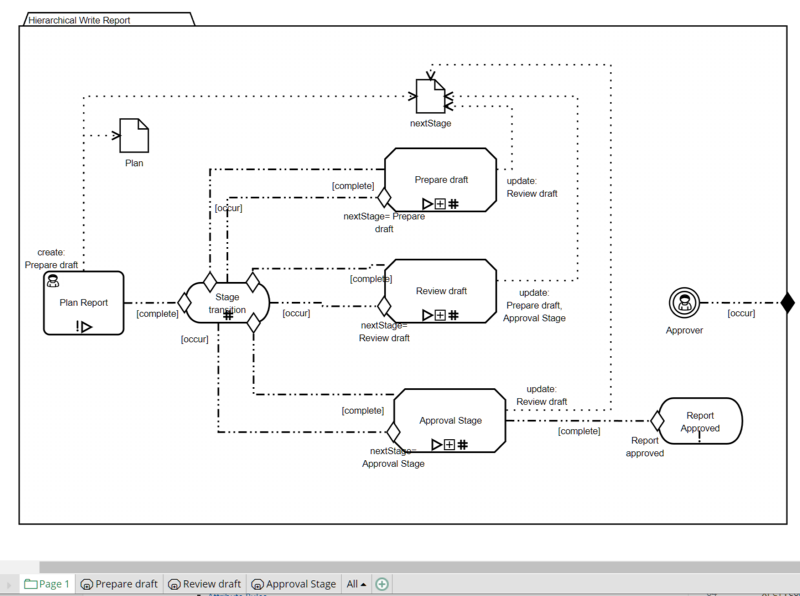
In the diagram above, the case plan model contains three collapsed stages, each detailed on a separate page, such as the diagram below. On the child page, the plan items are enclosed in an expanded stage shape.
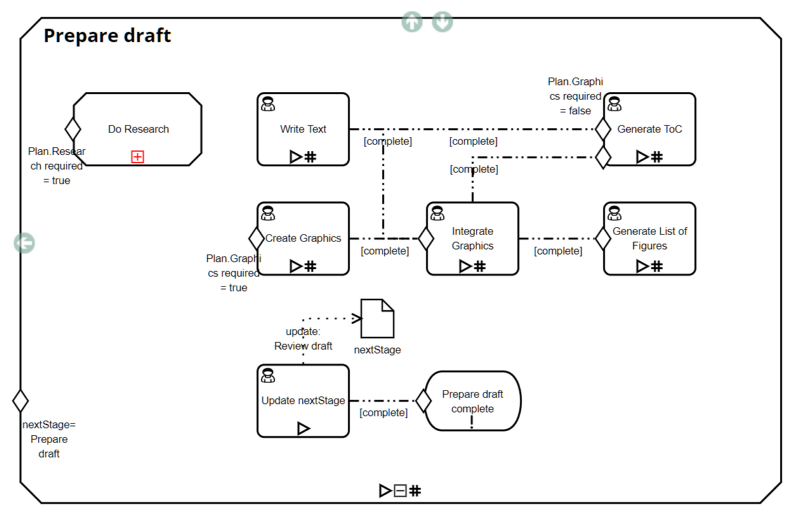
A child-level page may contain collapsed stages, which are defined in turn in a "grandchild"-level page, and there is no limit to the depth of nesting of case levels.
Creating a Child-Level Page
You can create a child-level page in multiple ways.
Click on [+] in Collapsed Stage
A blank child-level page is generated by clicking the + icon in the collapsed stage. The enclosed plan items and logic are then added to the child-level page.
Using the Stage Action on the CMMN ribbon
While the procedure above is used most often, it is also possible to use one of the Stage actions on the CMMN ribbon. Create Content in a Blank Page creates an empty child-level page, just like clicking the [+] in the collapsed stage. Alternatively, you can select plan items in the parent-level diagram and click Create from Selection. This captures the selected plan items in a child-level diagram.