Entry/Exit Criteria
As discussed here, lifecycle state transitions of plan items and file items are associated with standard events used to trigger transitions in other plan items.
A dash-dot connector leads from the triggering plan or file item to a diamond shape, called a Sentry, attached to the boundary of the triggered plan item. The connector is labeled with the name of the triggering standard event, enclosed in square brackets.
Entry Criteria
If the diamond is white, the combination of connector and Sentry represent an entry criterion for the triggered plan item. The connector is called the criterion ON-part, specifying when the trigger occurs. An optional data condition attached to the diamond, called the IF-part, specifies whether the trigger occurs, which is only when the IF-part condition is true.
When an entry criterion is satisfied, a plan item in the Available state transitions to either the Active or Enabled state, depending on whether the Manual Activation attribute is set.
An entry criterion with an IF-part but no ON-part is satisfied when the containing stage becomes Active and the IF-part is true.
An entry criterion with an empty IF-part condition is satisfied when the ON-part event occurs.
When a plan item has two separate entry criteria, they are OR’ed, meaning either one will trigger the entry.
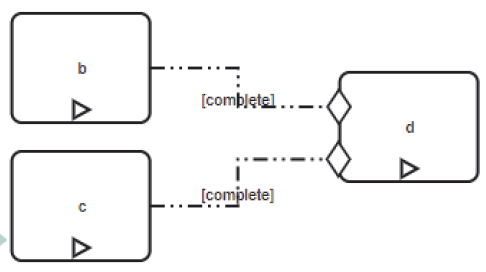
When a plan item has one IF-part and multiple ON-parts, the events are ANDed, meaning both must occur in order to trigger the entry.
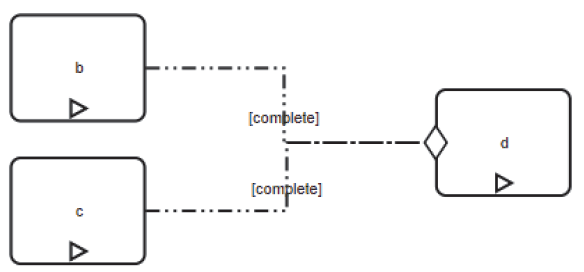
Note in the diagrams above, the complete standard event in combination with an empty IF-part acts like a sequence flow in BPMN.