Cloud data stores
| Trisotech Cloud Storage subscription required. |
Cloud data stores represent an external storage where data can be added or retrieved by services. Cloud data stores are mainly applicable to workflows as they are direct representation in BPMN via data stores construct. Though they can also be used in decisions as a special type of input that will be provided automatically without user involvement.
Manage Cloud data stores
Cloud data stores are managed via Settings product accessible via tiles button. Management interface allows to create or import data stores.
There are three types of Cloud data stores:
-
Single columndata store that is backed by simple type likenumberortext -
Multiple columnsdata store that allows to have column based store with simple types -
Graph data typedata store that is based on existing data type reused from the Trisotech Digital Enterprise Graph
Graph data type requires Trisotech Digital Enterprise Graph subscription
|
Create data store
Cloud data stores can be either manually created by following the wizard accessible via New button or can be imported via Import button.
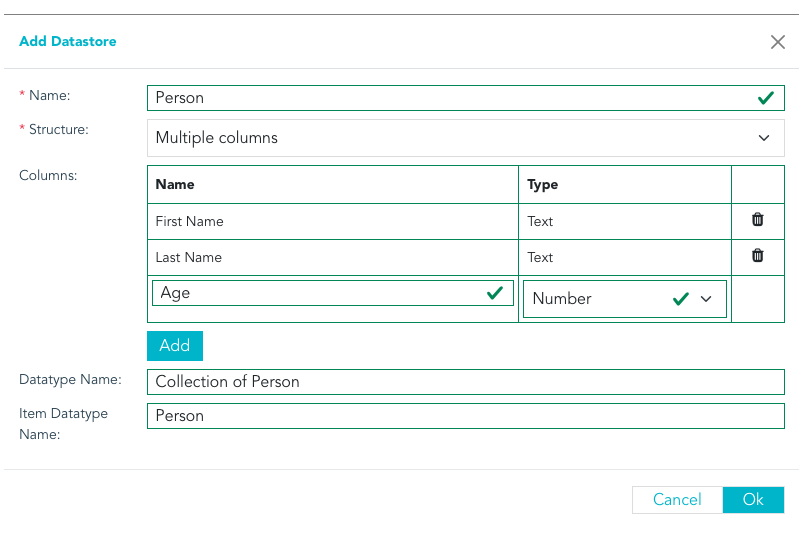
Import can be based on Microsoft Excel file - applies to single column and multiple column data stores. Since data store was not yet created,
the first row of the Excel file must provide the column names that will be used to create data store definition before importing data.
Manage existing data store
Cloud data stores that are already created are displayed in the table.
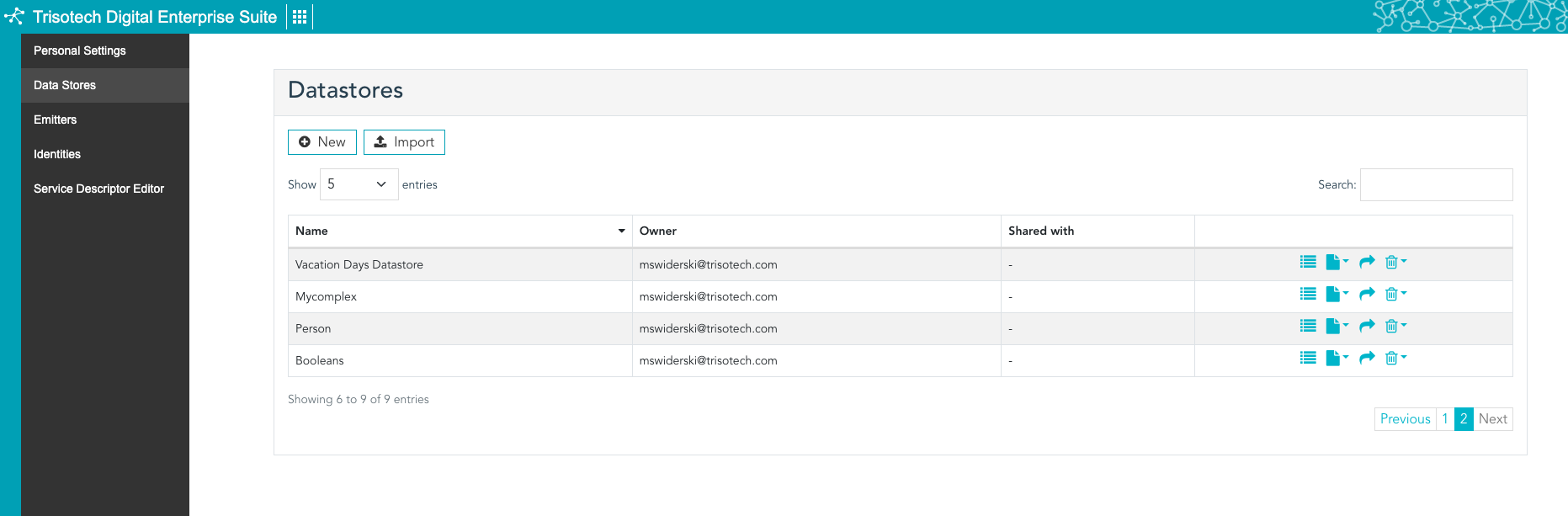
Data stores can be managed via action buttons displayed in the last column in the table
-
Open in graphical editor
-
Managed content
-
Import content
-
Export content (as JSON or Excel) - Excel option only applies to
single columnandmultiple columnsbased data stores -
Update online via Excel - only applicable to
single columnandmultiple columnsbased data stores
-
-
Share data store - give access to data stores to selected group
-
Delete
-
Empty content
-
Delete content and definition
-
When importing content of graph data type based data store it is mandatory to first create it by selecting data type from the graph so the structure will be known and data can be imported properly based on data type definition.
|
Work with data store content
Use Cloud data stores
Data store can be used in workflows and decisions once it is defined. It can be populated with data upfront or let services (workflows or decisions) to populate it upon execution.
The most important aspect of data store is that its life cycle is decoupled from the services that interact with it. Content of the data store will still after service instances are completed. As opposed to the service instance data.
From service perspective the content of the data store is external that it can access and manipulate.
When using MongoDB as storage type, date data type will always be considered as dateTime due to the storage mechanism used by MongoDB.
|
Data store must be bound to BPMN data store or DMN input.
When using graph data type data store user need to be aware that such data store is bound to the type in the Digital Enterprise Graph and by that
having a control over the data type is recommended. When used in the models they will work as reuse links which means they will be synchronized
with any changes to the data type. Already existing data store content might become out of sync with data type definition. In such situation, exporting or manually
adjusting data store content is required.
|