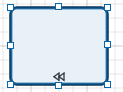Activity Properties
Some activity properties are visible as icons, markers, border styles, or overlays in the process diagram, and some are not.
Activity Type
Several basic activity types are represented by distinct shapes in the Shapes panel. In general, however, any activity type may be converted to another type using the Change Shape context menu.
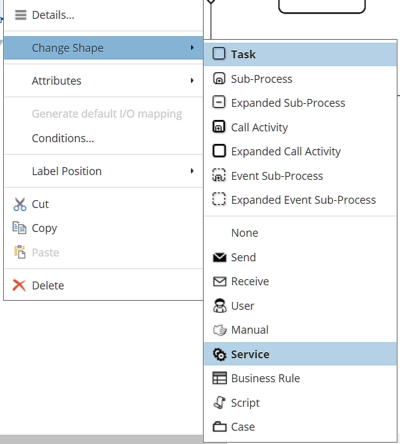
Subprocess Type
Expanded vs Collapsed Subprocess
Although they are different shapes in the Shapes/Change Shape panel, there is no semantic difference between a collapsed and expanded subprocess, event subprocess, or call activity. This merely affects how the process logic is organized in the model pages. With the collapsed shape, the child level flow is defined in a separate child page; with the expanded shape, the child level flow is defined within the subprocess shape, i.e. on the same page.
Normal Subprocess
A normal subprocess is initiated by an incoming sequence flow, as is the case for almost all other process activities. The child level of a normal subprocess uses a None start event.
Event Subprocess
An event subprocess is initiated by an event caught in the same process level. The child level of an event subprocess uses a triggered start event, which may be either interrupting or non-interrupting.
Ad-Hoc Subprocess
An ad-hoc subprocess is a special activity type in which the child level activities need not complete in order for the activity to complete.
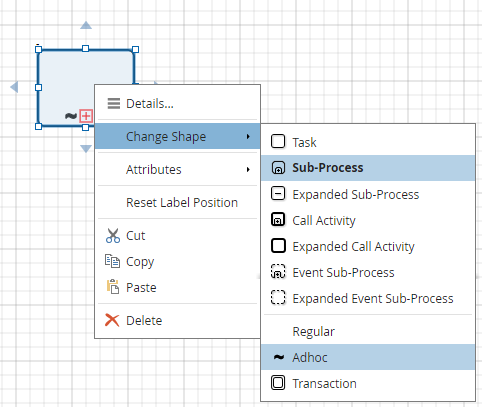
This will create a visual marker at the bottom of the activity shape.
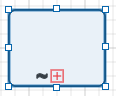
Transaction
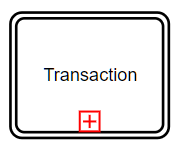
A transaction subprocess is a special activity type implementing a business transaction protocol. Unlike classic ACID transactions, which require locking of multiple resources and rolling back to an inital state if any transaction components fail to complete successfully, the business transaction protocol undoes each completed actions of a failed transaction by executing its Compensation activity. Compensation and Cancel events are used only in transaction subprocesses.
To define a subprocess as a transaction, apply the Change Shape context menu action. A transaction subprocess is indicated in the diagram by a double border.
Transaction subprocesses, including Compensation activities, Cancel and Compensation events, are not supported by Automation in Workflow Modeler.
Start/Completion Quantity
Note: This attribute not supported by Automation.
The Start/Complete Quantity allows you to define specific amount of tokens that must arrive before an activity can begin and also define the amount of tokens that will be generated from the activity.
The Start/Completion Quantity applies only to the Task, Sub-Process and Expanded Sub-Process Shapes
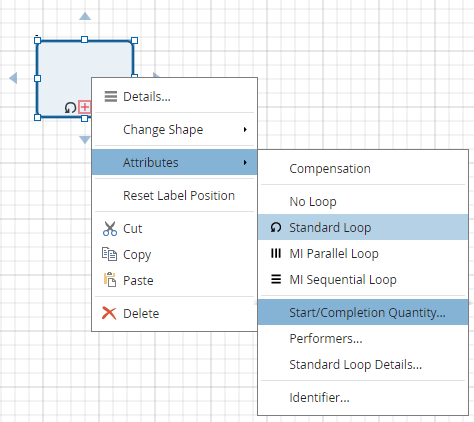
This will open a window where you will be able to define how many tokens do you wish to arrive before the activity can begin and also define how many tokens will be generated from the activity.
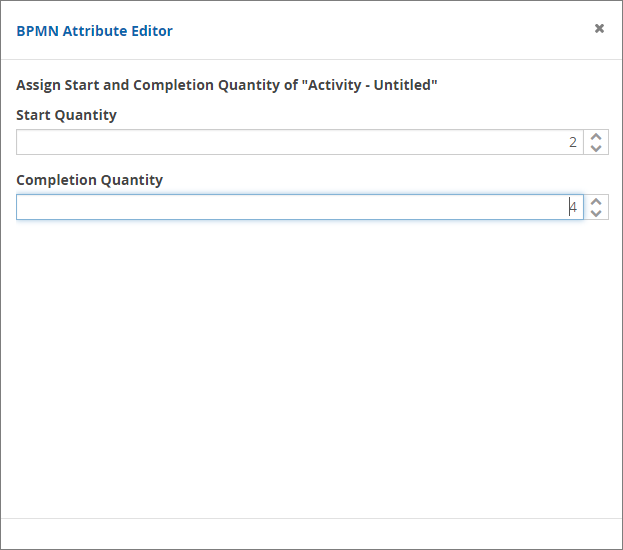
Compensation
Note: This attribute not supported by Automation.
The Compensation attribute shows that the actions of the selected shape are rolled back to compensate for the activities that were performed in a failed Transaction subprocess. When enabling the compensation option, a visual marker will appear on the bottom of the shape.
The compensation applies only to the Task, Sub-Process and Event Sub-Process shapes.
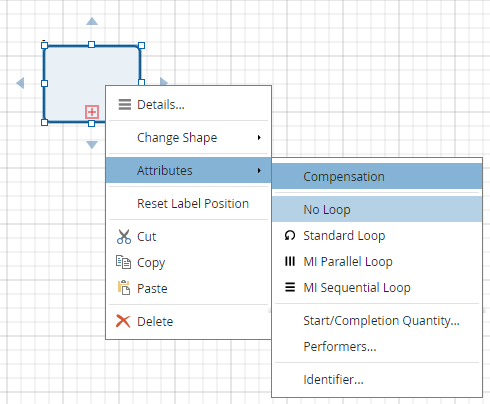
This will create a visual marker on the bottom of the selected shape.