Case Plan Model
Top-Level Container
The case plan model defines all the stages, tasks, and events used in the case. The top level of the case plan model is a folder shape containing all the case plan elements.
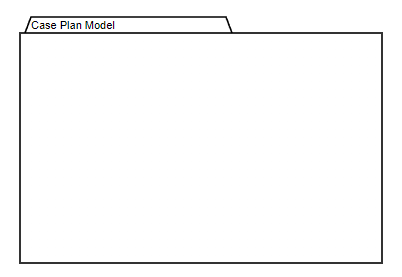
The diagram below shows a case plan model containing various model elements:
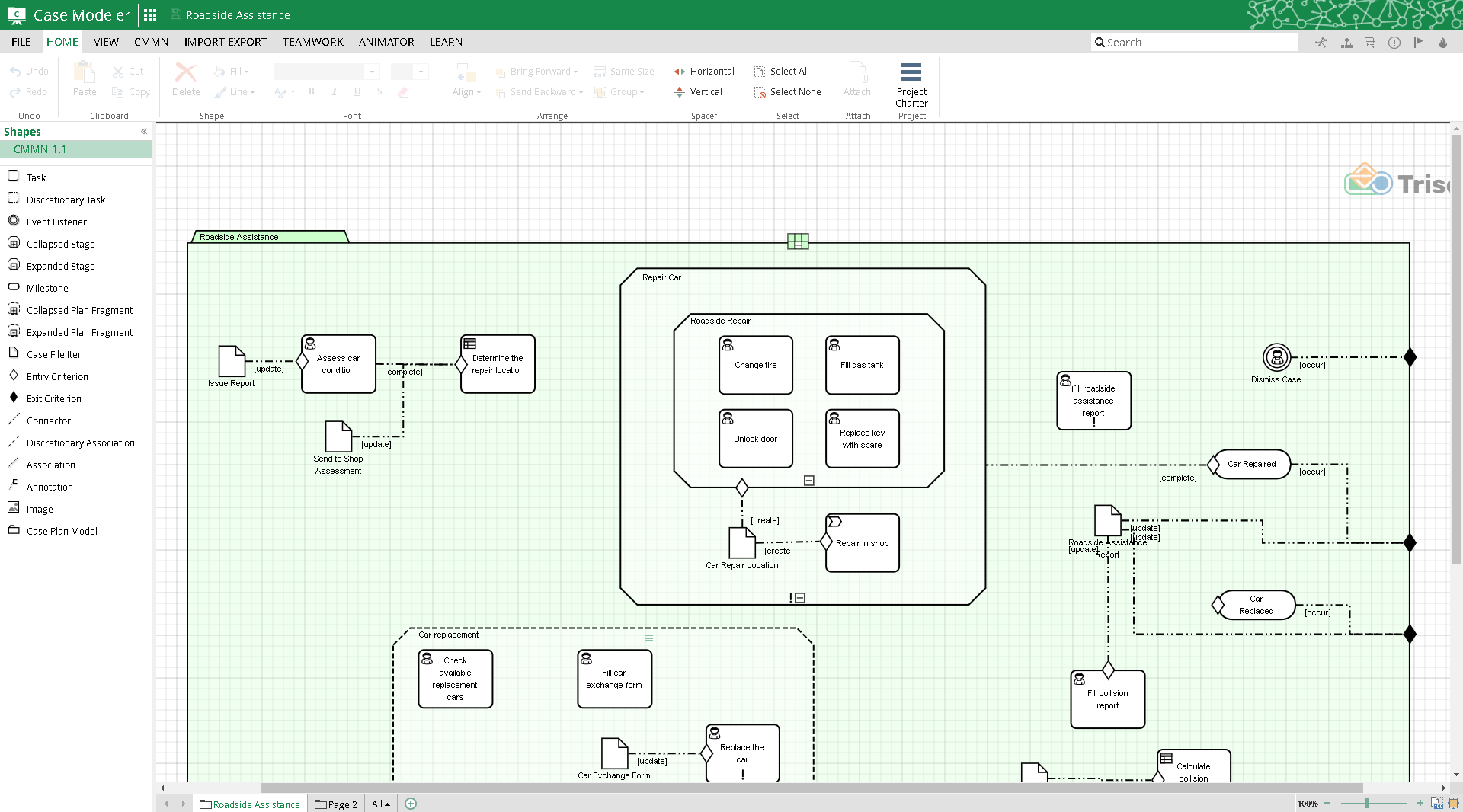
It is possible that the case model contains multiple top-level case plan models, although only one at a time may be deployed for execution as a service. If no top-level case plan model is drawn, the case’s content is then automatically augmented with a case plan model. So, if the case only contains a task, that one would be included in a case plan model which would be included itself in the case.
In an executable case model, a top-level case plan model shape must be drawn.
When adding a case plan model, a case is associated with it.
Case Instance Identification
In executable models at runtime, instances are listed and represented with an instance name, as specified in modeling. In addition, various instance tags may be defined to correlate the instance with external events. The Case instance name and case instance tags can be set with static values and/or dynamic values based on related case context.
Plan Model Elements
Shapes contained in the case plan are available in the Shapes palette:
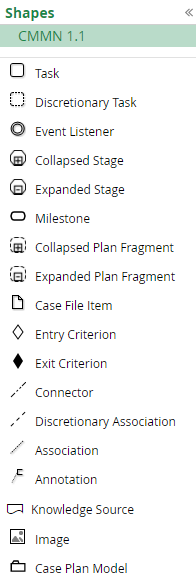
Stage
A stage is a container shape representing a phase of the case. The elements contained in the stage, which include stages, tasks, milestones, event listeners, and file items, may be Active, i.e. executed, only when the state of the stage is Active. The top-level case plan model container is the top-level stage of the case.
Similar to a subprocess in BPMN, a stage may be drawn either expanded, revealing its contained elements, or collapsed, in which the contained elements are drawn in a separate diagram page. In the case plan diagram above, Repair car and Roadside Repair are stages drawn with the expanded shape.
Task
A task is an action performed in the case. Various task types are distinguished by their icons.
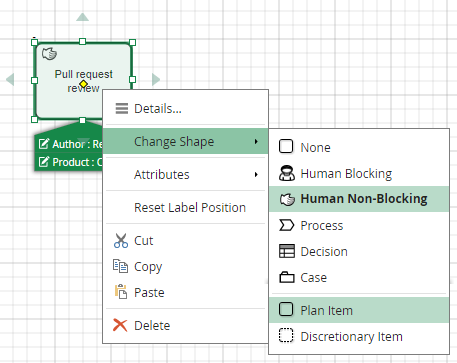
These include:
-
Human task (Blocking and Non-blocking) - Assigned to a person, like User task in BPMN
-
Process task - Invokes a BPMN process, like Call Activity in BPMN
-
Decision task - Invokes a DMN decision or decision service, like Business Rule task in BPMN
-
Case task - Invokes another CMMN case
Milestone
A milestone represents some modeler-defined state achieved. In the case plan diagram above, Car repaired and Car replaced are milestones.
Event Listener
In addition to standard lifecycle events, an event listener represents manual User events or deadline-triggered Timer events. In the case plan diagram above, Dismiss case is a User event listener.
Case File Item
Data or documents received, created, or updated in the case that trigger case plan behavior are drawn in the diagram. In the case plan diagram above, Issue Report and Send to Shop Assessment are case file items.
Entry/Exit Criteria
Communication links between plan items are shown as dash-dot connectors. The trigger for the link, called its ON-part, is a standard lifecycle event of the triggering plan item at the tail of the connector. A data condition applied to the link is represented by a diamond shape, called the IF-part, on the boundary of the triggered plan item.
A white diamond shape defines an entry criterion affecting enablement of the triggered plan item. In the case plan diagram above, the update event on file item Issue report triggers the entry criterion for task Assess car condition.
A black diamond shape defines an exit criterion affection termination of the triggered plan item. In the case plan diagram above, links to the three black diamonds on the right side of the case plan shape represent exit criteria for the case as a whole.