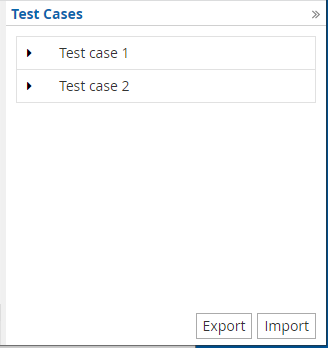Test Cases
Test Cases are created in Execution/Test. After successfully testing the process, clicking Save lets you save its input and output values as a test case.
the Test Cases panel lets you execute and manage all of your test cases.
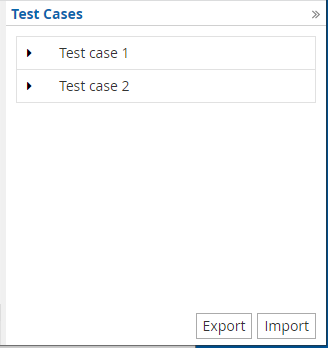
Test Cases are created in Execution/Test. After successfully testing the process, clicking Save lets you save its input and output values as a test case.
the Test Cases panel lets you execute and manage all of your test cases.