Discretionary Items
A task or stage drawn with a dashed border indicates it is discretionary. Discretionary items are frequently misunderstood as meaning the task or stage is optional. THAT IS NOT CORRECT. Unless marked Required, a regular task or stage is optional, meaning it need not be completed in order to complete its containing stage.
A discretionary task or stage means that its Availability in a case instance depends on a planning table defining applicability rules. A discretionary task or stage may become Available only for instances where the applicability rules are satisfied.
The planning table is indicated by a grid icon on the top edge of the context task or stage. A planning table on a task defines applicability for discretionary tasks linked to it with a dotted connector. A planning table on a stage defines applicability for all other discretionary items it contains.
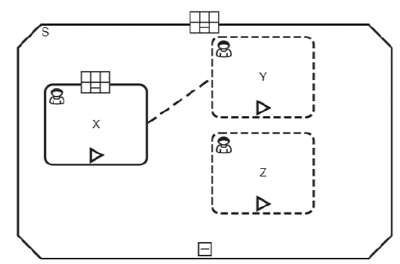
For example, in the diagram above, task X is the context for discretionary task Y and stage S is the context for discretionary task Z.
| Discretionary items are not supported by Case Automation. |