Modeling Decisions and BKMs
Output Data Type
The datatype of a decision or BKM means the type of its output value. You can define this in various ways as described in Datatypes. In addition, for a structured value, the context menu action Create Output Data Type will automatically generate a FEEL type consistent with the value and assign it the default name t[variable name]. If a type with that name already exists, the type name will append a number. If the type name exists and you want to update its definition, not create a new type, the context menu action Update Output Data Type will do that.
Decision Logic
The context menu action Attributes/Decision Logic, applicable to both decisions and BKMs, is the starting point for defining the value expression. This presents the Decision Logic Subribbon, with actions selecting a type of boxed expression.
-
If it’s a Decision
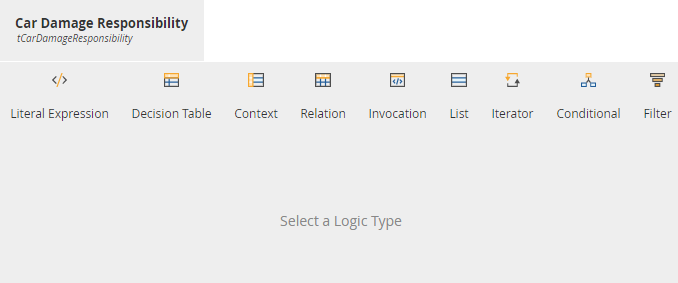
-
If it’s a Business Knowledge Model
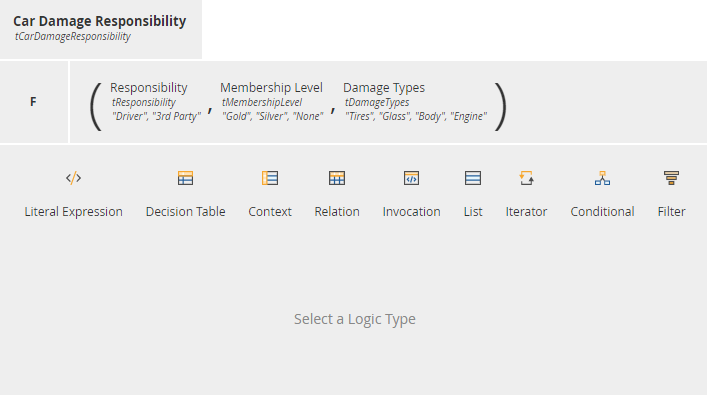
In a context entry, the subribbon will also include an icon for a Function Definition.
Selecting an action from the subribbon icons opens the indicated boxed expression editor. Once a boxed expression has been applied to the decision or BKM, its icon appears in the upper left corner of the shape in the DRD, and you can further edit the boxed expression by clicking on that icon.
If you want to change the boxed expression type for the shape and start over, use the Delete action in the Decision Logic section of the Home ribbon. Some boxed expression types can be transformed into others without starting over. For example, a Literal Expression can be transformed to a context entry in a Context boxed expression. To do that, use the Transform action in the Decision Logic section of the Home ribbon.