Model Explorer
The Model Explorer function allows you to navigate in you different places from your place in order to select the model you wanna open.
To use this function, navigate to the left side bar and click on the "Model Explorer" button like the picture below:

Then a place navigator will appear. Note that you wont be able to save, rename, share or delete any files or folders.
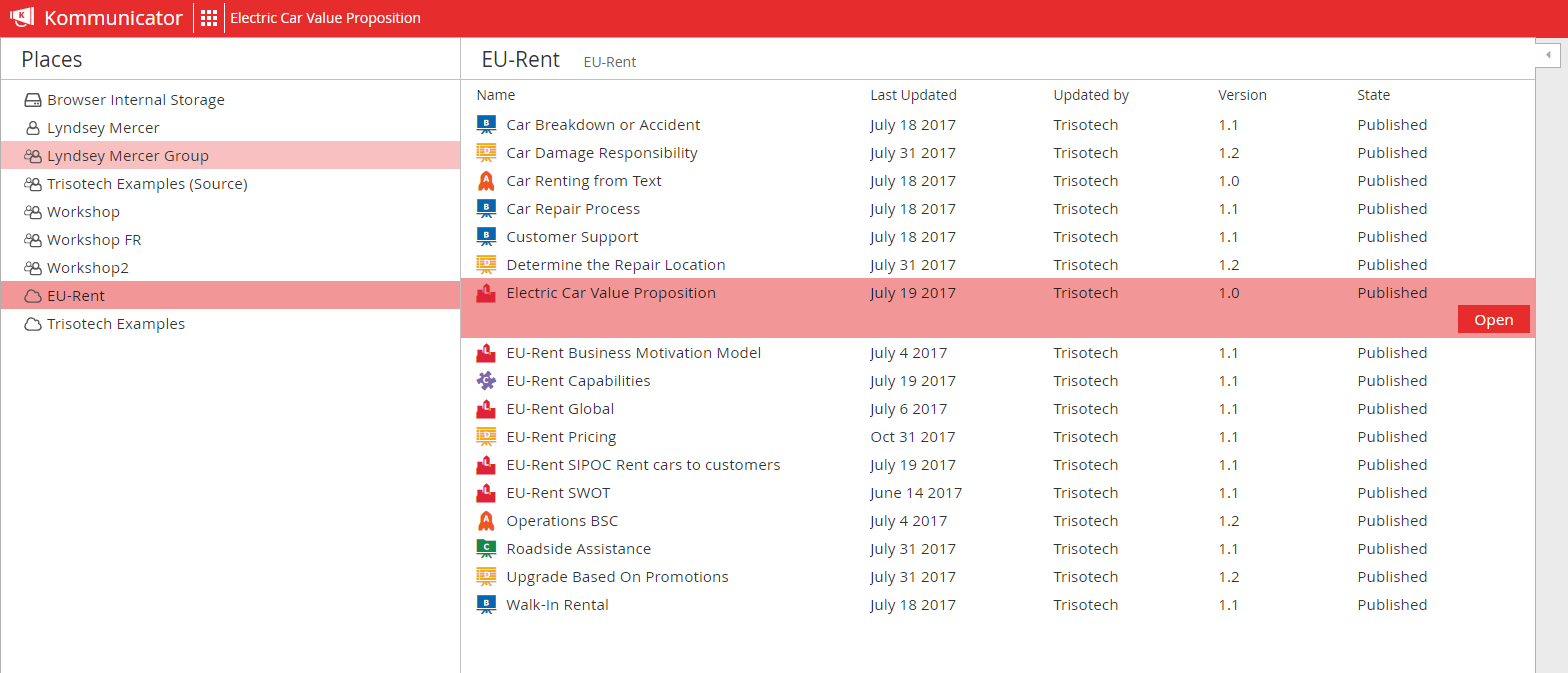
Every model you have opened can be closed by clicking on the (KOM cross) button located in the middle top of the board.