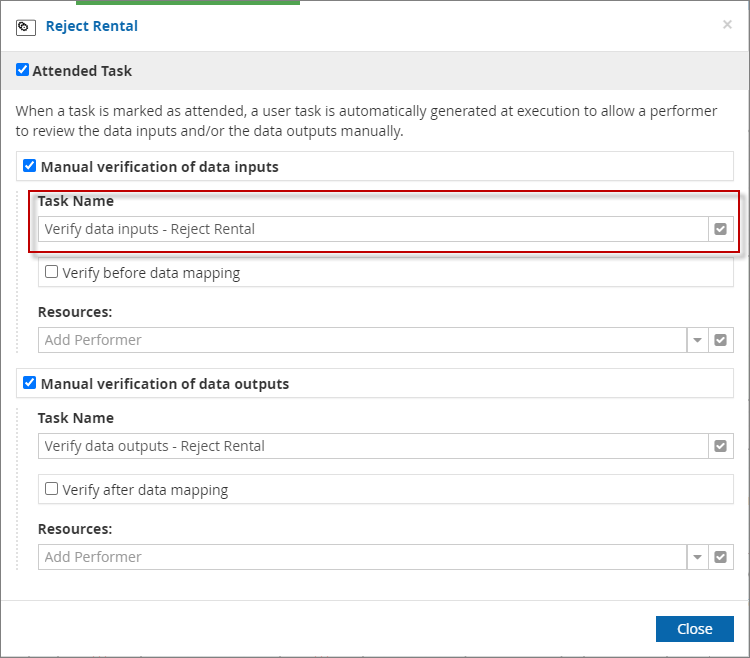Attended Task
Attended tasks are a Trisotech extension that allows inspection and potentially modification of task input and/or output data at execution. To make a task Attended, click the Attributes/Attended task… context menu action.
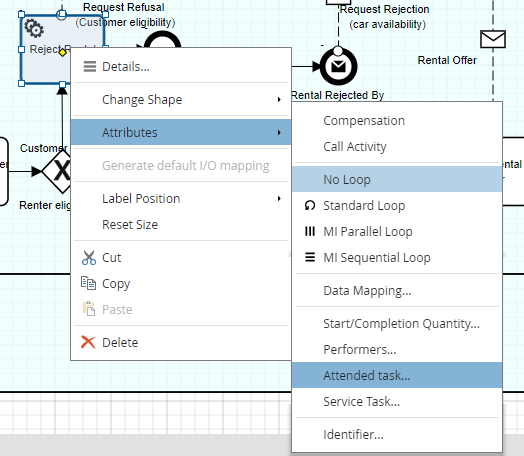
Task Configuration
The Attended task attribute allows you to assign a performer to check the data immediately prior to task execution. It’s available for all tasks except the Receive task and repeating activities.
-
Selecting Attributes/Attended task causes the following dialog to appear.
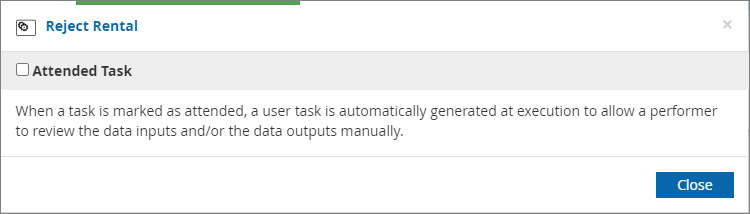
-
Click on the check mark to enable the feature.
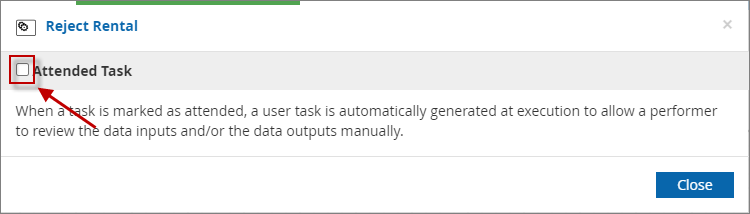
-
Then you can decide if you want manual verification for inputs, outputs or both.
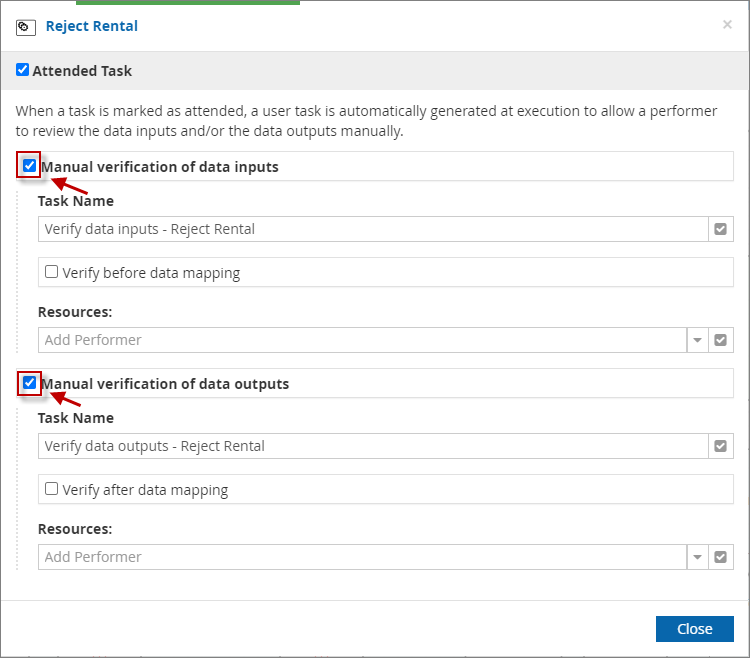
-
You can elect to verify either before or after the data mapping, or both.
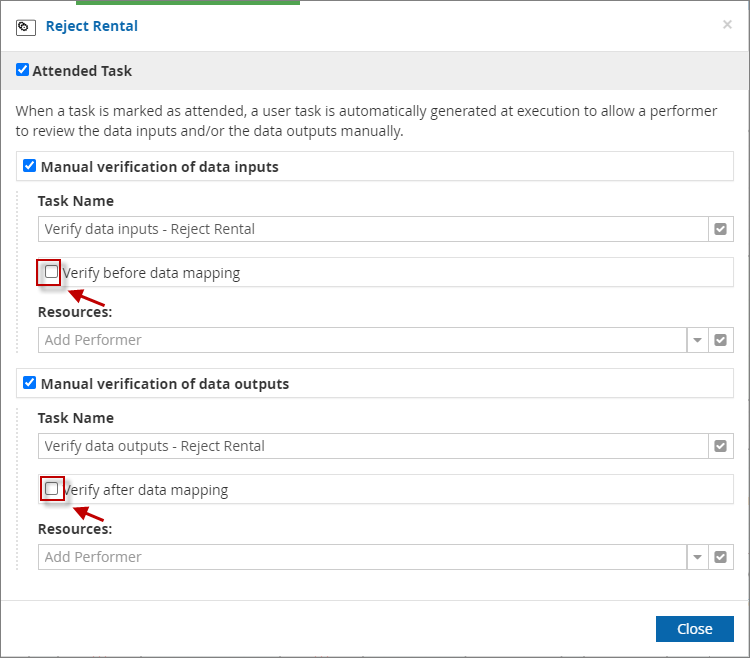
-
To add a performer navigate to the field and select an existing or create a new one.
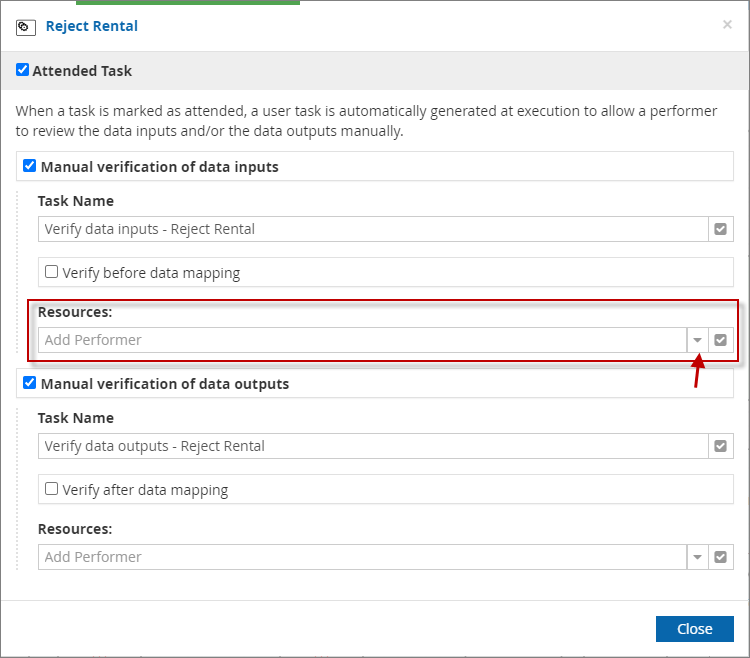
-
You can also rename the user task which will be created by using the following field.