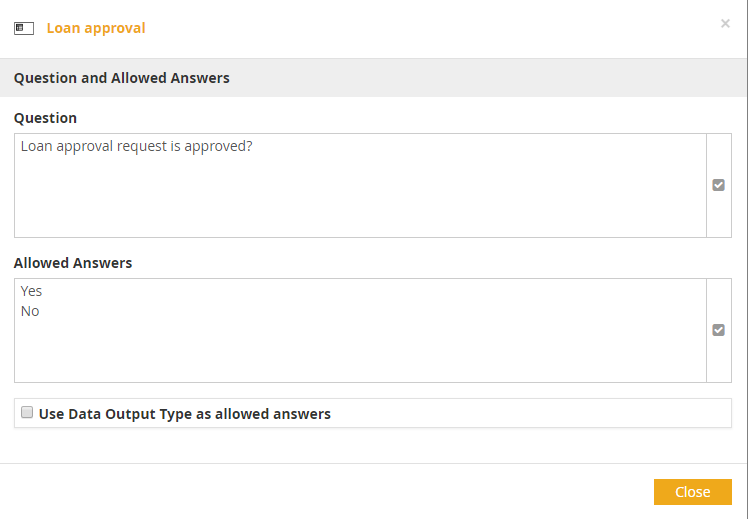Question & Answers
On a DRD page with a decision shape selected, the Question & Answers button allows you to describe the decision logic as a question with a list of possible answers.

The values entered here are technically annotations that serve as business requirements for the value expression. (Note: Not all decisions have this form; it typically applies to decision tables with enumerated output values.) If the decision datatype has enumerated values, a checkbox allows the Allowed Answers to be populated from the type.