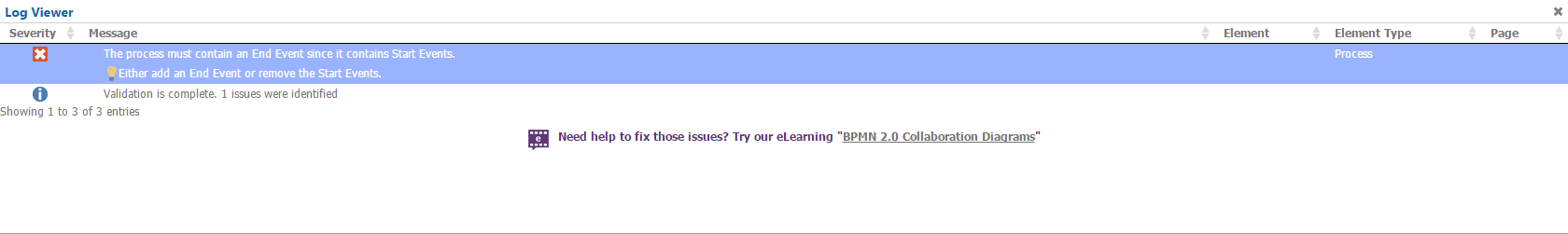Validate
The Validate action on the BPMN ribbon checks your model agains the rules of the BPMN specification. A window on the bottom will appear after the validation is finished which will tell you if your diagram is correct, or if it needs to be fixed and what changes should you implement. These rules check only basic structure of the process diagram. They do not check configuration of model elements for execution.
On the BPMN ribbon, click on the Validate button.

If your diagram is correct, the log will state that no issues were found.
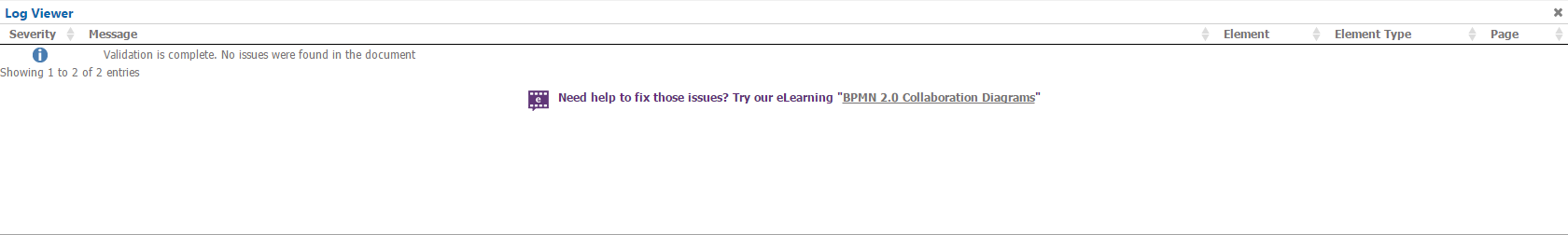
If your diagram has errors, the Log Viewer will list the errors and their location. You can also click on the bulb for a more detailed description of the error.
Some errors could link to just-in-time training videos about the BPMN specification to help you better understand the validation error or warning generated.