Decision Task
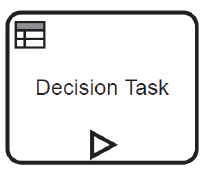
A Decision task calls a DMN decision or decision service. It works like a Business Rule task in BPMN.
A Decision task is always Blocking, but a decision service almost always completes quickly.
Task Configuration
Task configuration consists of selecting the called decision service, setting task attributes, and performing data mapping.
Selecting the Decision Service
You can select the decision or decision service to invoke in one of two ways:
-
Click on the task type icon, OR…
-
Click on the Reuse/Decision/Link to Existing Decision action on the CMMN ribbon.
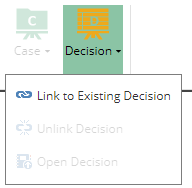
Either way opens a view of the Digital Enterprise Graph, from which you can select a DMN model and then a decision or decision service in that model. The Decision task shape then displays a Lock icon indicating the binding.
Setting Task Attributes
From the Attributes context menu, you can set the following:
-
Manual Activation (default true) - Decision service is not started without human activation, if Manual Activation rule is true.
-
Required (default false) - Task must be completed or terminated in order to complete the containing stage, if Required rule is true.
-
Repeat (default false) - Following completion, task may be retriggered, if Repetition rule is true.
Data Mapping
The inputs of a Decision task are defined as either the inputs of the called decision service or the information requirements of the called decision. Likewise, the outputs of a Decision task are defined as either the output of the called decision service or the value of the called decision. You cannot change either of them from Case Modeler.
Data mapping to and from a Decision task follows the pattern detailed in data input mapping and data output mapping.