Digital Automation Suite Application

Overview of the Digital Automation Suite
The Digital Automation Suite is an application that allows to manipulate existing services.
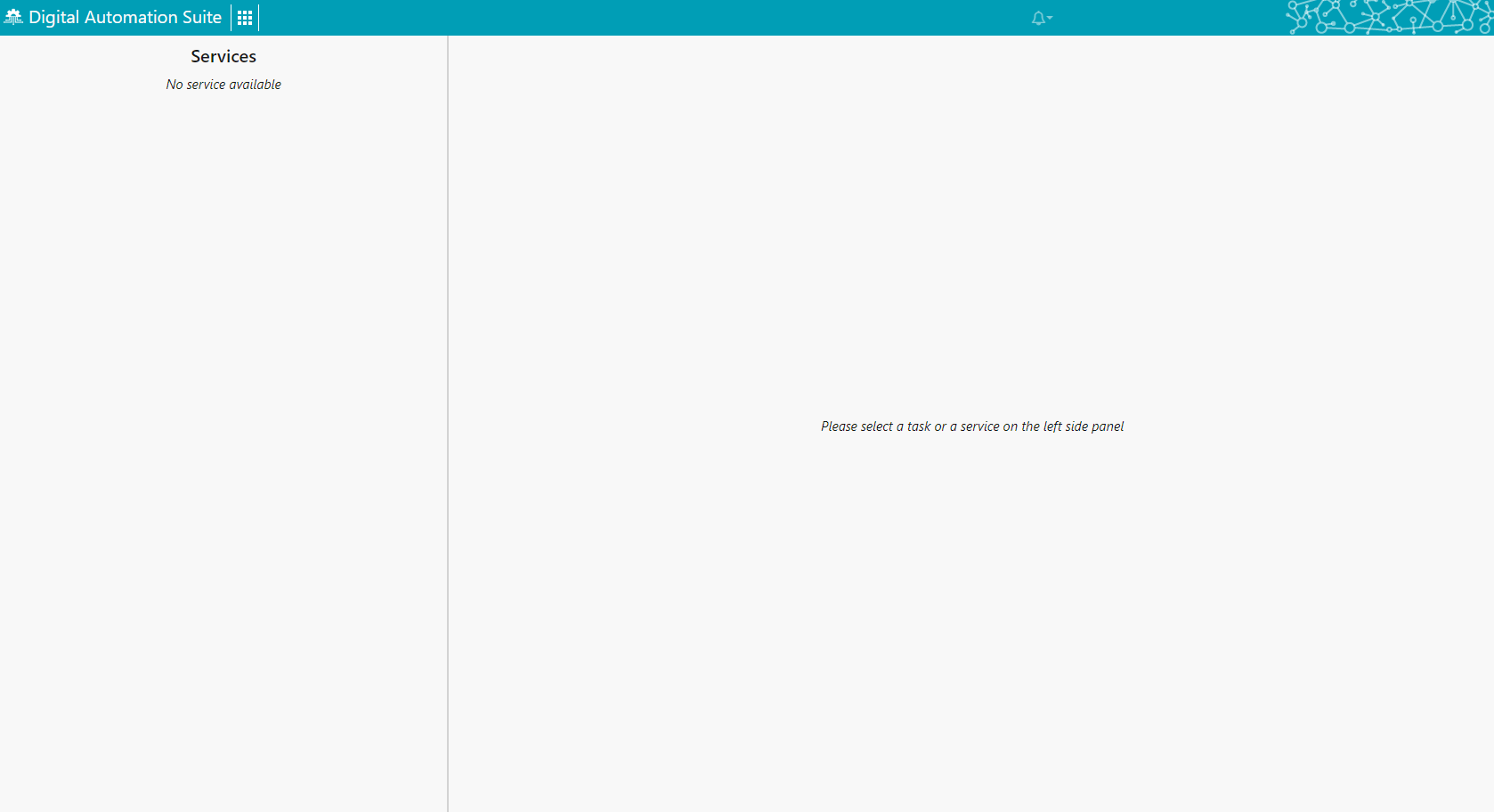
The left side panel allows to navigate between the following features:
The right side panel allows to navigate between the following features:
Environments
When opening the application, a splash screen allows to change the current environment on which Digital Automation Suite operates.
To change the current environment, the logged-in user has to refresh the page and choose which environment to use.
If only one environment is available, no splash screen will be displayed and the only available environment will be set by default.
If no environment is available, an error message will be displayed.
| Only the environments that the logged-in user is allowed to manage will be displayed in the environment list. |