File Menu
The File "ribbon" is actually not a ribbon but a menu on the left side of the screen, exposing typical file-level actions.
Info
Display location and technical details about the current model.
Preferences
User-selected values for language, logo, type validation, filtering of the Digital Enterprise Graph, Log Viewer options, and copy-paste options.
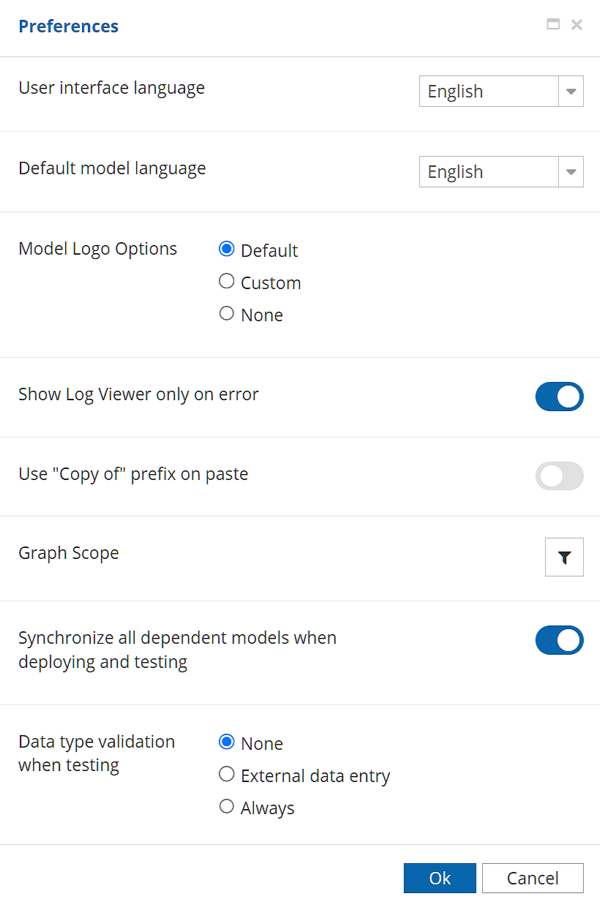
Datatype validation
This option determines whether data values that do not conform to the assigned datatype, including constraints, generate error messages in the Decision Modeler Test action and in any decision service deployed from the model. External data entry checks only input data values; Always checks both input data and decision output values.
Feedback
Sends a message, including the current model and any user-selected attachements, to Trisotech support.