Simulation
| Simulation subscription required. |
The simulation feature is an extra add-on provided by Lanner. With the simulation feature, you can select from pre-made scenarios and see how your diagram will perform with the given parameters. You can also create your own parameters if you require a more advanced simulation process.
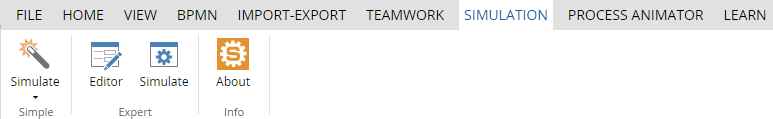
Simple
The Simple simulation action allows for pre-defined parameters which will simulate your model. You can select from 3 defined question and see if and how your diagram answers those questions.

Select which option you want your diagram to be simulated in.
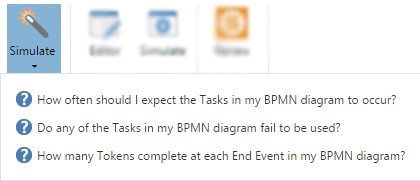
A simulation log will appear on the bottom of the screen with the results of your simulation. Clicking on an element in the log viewer will select the corresponding shape in the diagram.
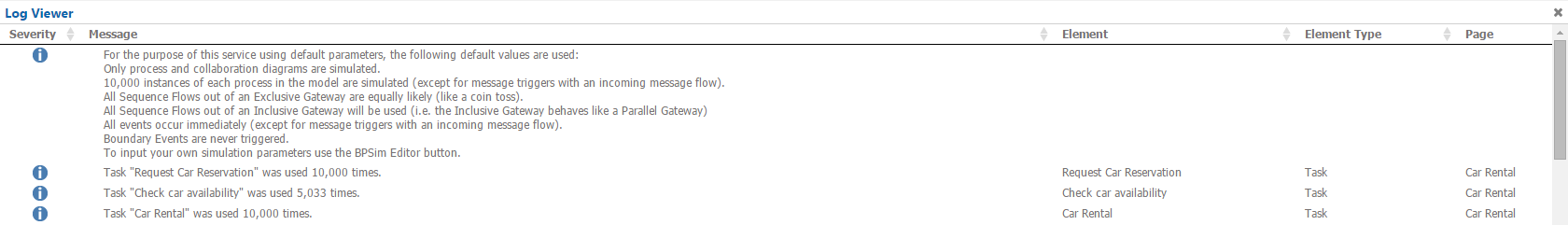
Expert
The Expert simulation tab allows your to define your own parameters using the BPSim Editor. With the Expert options, you will be able to define and control your scenarios as you see fit. The simulation parameters are based on the BPSim standard.
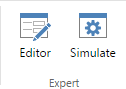
Editor
The editor function allows you to edit the different parameters of your simulation scenario. You can edit and create a specific scenario tailored to your needs with multiple customization options.
Navigate to the "Expert" panel and click on Editor function.
The editor window will appear where you will be able to define your parameters as you see fit.
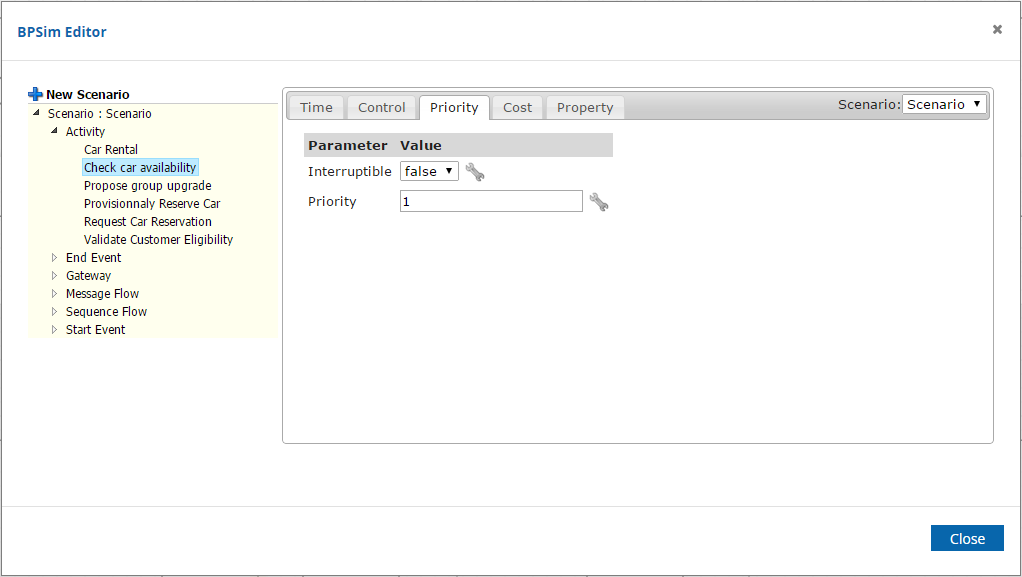
The Simulate action then runs the simulation based on your parameters. A simulation log will appear on the bottom of the screen with the results of your simulation. Clicking on an element in the log viewer will select the corresponding shape in the diagram.
-2.png)