Requirement Panel
The Requirement panel presents the information requirements and knowledge requirements of the currently selected model element.
Using the Requirement Panel
Click on the Requirement icon to open the right side panel. The requirement elements are sorted alphabetically.
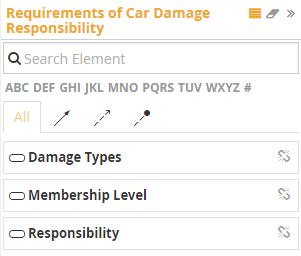
A requirement colored in red as shown below means that the requirement link type is invalid.
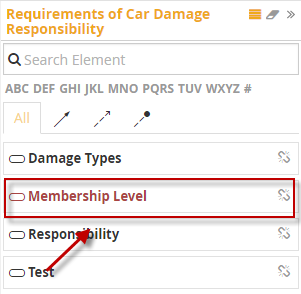
You can also delete a requirment by clicking on the broken link icon, as shown below.

To add a new requirement, navigate to the bottom of the side panel and enter the name of the requirement in the input field:
