Test Cases
The Test Cases button allow you to execute and manage all of your test cases.
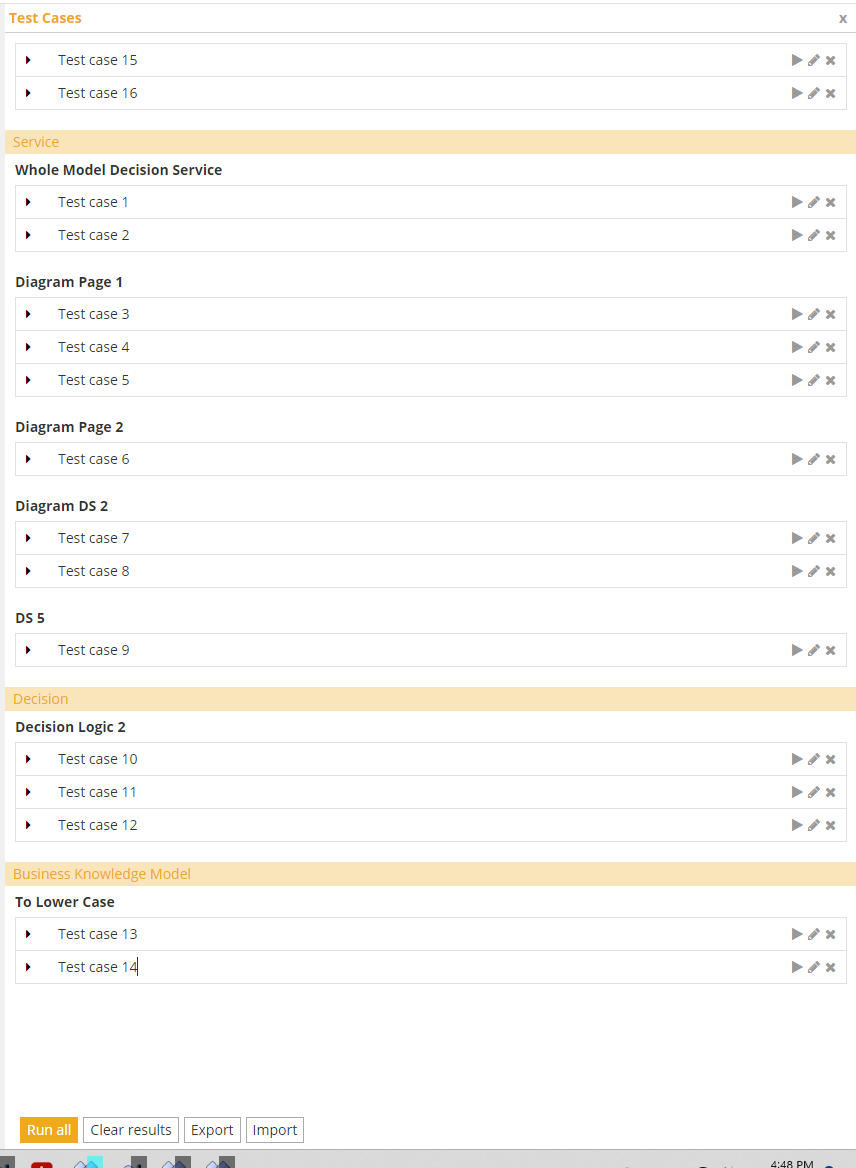
Type
There are three types of test cases. Each test case that has been saved is grouped into categories which are:
-
Service,
-
Decision,
-
Business Knowledge Model.
| When saving a test case that has be run on Whole model, type is not set then it will be listed first. |
Then, on each category, test cases are grouped by the name of the "Invocable" which is the name of the Sevice / Decision or Business Knowledge Model.
Viewing a test case
Clicking on the chevron to the right of the test case name will expand it to visually inspect the content of the test case.
Run test cases
There is a button Play on each test case to run a single test case or a button "Run all" at the bottom can be used to run all the test cases. Results can be cleared using the "Clear results" button each time at the end of each Run.
Import/Export
Clicking on the Import and Export buttons at the bottom of the interface allows to upload or download test cases in the DMN TCK file format.