Model compare
| Automatic Model Compare subscription required. |
The compare functionality lets you compare the currently open model with a previous version. You can also make a comparison with another model.
Model comparison can be launched from the Compare action on the Teamwork ribbon.

There are different type of comparison.
Compare with last saved version |
Compare the currently open version of a model with its last saved version. |
Compare with previous versions |
Select a previous version of a model and compare the currently open model with that version. |
Compare with another model |
Choose a model from the place selector to compare with. |
| Comparing with another model that is completly different will basically highligh the whole model as changed. Ideally, comparison is done on a model that share some common roots and was eventually saved as a different model. |
Comparison result
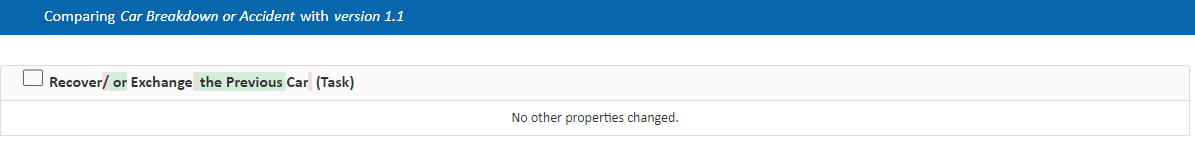
The comparison result comes up as a web (HTML) document that highlights the changes using the color red to indicate what was removed and green what was added.
In the result report, each element is clickable and gets highlighted on the diagram when clicked.
The comparison result report can be saved as an HTML file, printed or saved as PDF using your web browser native functionalities.