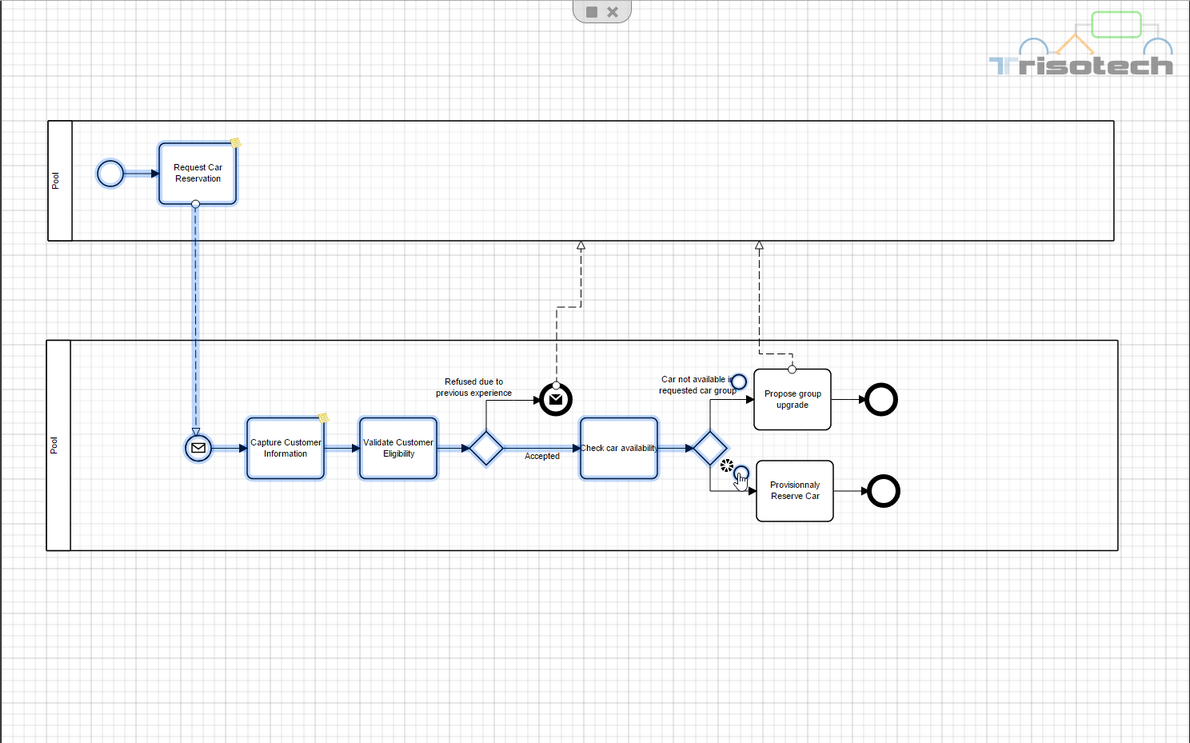Start
The start function will play the animation of your process. You will need to follow and click on the dotted blue action circle to move forward with the process animation logic. An attachment will open if there is any in the animation process.
Using the "Start" function in the "Process Animator" ribbon
Navigate to the "Play" panel and click on the Start function to start the animation of your process.

A new window will open where you will be able to interact with your animation; play, stop it and follow the logic of your process by clicking on the dotted blue action circle.